Full Guide - Desktop Agent Profile Configuration Guide
Explanation of the options from the ThinScale Desktop Agent (TDA) Profile Overview
The TDA profile provides all the configurations required for the Desktop Agent client.
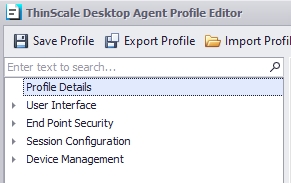
This profile is JSON-based and easy to modify with the new TDA Profile Editor via the ThinScale Management Console.
Profile Details
User Interface
User Interface – Profile Data Repository
User Interface – Custom Applications
User Interface – Remote Applications
User Interface – Mapped Networks Drives
User Interface – Websites
User Interface – Auto Launch
User Interface – Watermarking
User Interface – Kioskbar
User Interface – Appearance
User Interface – Ribbon Toolbar Layout
User Interface – Pinned Applications
User Interface – Pinned Websites Links
User Interface – Status Bar Layout
User Interface – Applications
User Interface – Application Desktop
User Interface – Secure Browser
User Interface – Browser Toolbar Layout
User Interface – Web Sites
User Interface – Url Filtering
User Interface – Url Filtering Rule Groups
End Point Security
End Point Security – Dual persona
End Point Security – Temporary Storage
End Point Security – Access Policies
End Point Security – Access Policies Rule Groups
End Point Security – Windows Update Settings
End Point Security – Network
End Point Security – Process Security
End Point Security – Module Protection Rules
End Point Security – Object Protection Rules
End Point Security – Volume Protection Rules
End Point Security – Registry Protection Rules
End Point Security – Registry Overlay Rules
End Point Security – Driver Protection
End Point Security – Service Protection
Session Configuration
Session Configuration – Windows Shell
Session Configuration – Magic Filter
Session Configuration – Device Restrictions
Session Configuration – Logon Script
Session Configuration – Logoff Script
Session Configuration – Additional Registry Value
Session Configuration – Session Timers
Session Configuration – Lock Screen
Session Configuration – ThinScale Virtual Desktop Agent
Session Configuration – Windows Proxy Settings
Session Configuration – Privacy Settings
Device Management
Device Management – Windows Firewall