Management Console keeps disconnecting from the broker
Management Console keeps disconencting from the broker. #MC-CI8
Symptom:
Overtime when connecting to the Management Console the user logged in gets the below message.
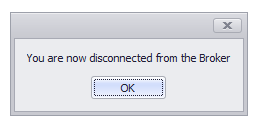
This is not a Management Console issue, but it is just down to the App Pool recycling process.
Recycling means the worker process that handles requests for that application pool is terminated and a new one is started. This is generally done to avoid unstable states that can lead to application crashes, hangs, or memory leaks.
By default, IIS will use overlapped recycle method, which keeps the old process up until the current requests are finished processing (or a set timeout elapses) while the new process handles new requests. This ensures service continuity so that you usually do not notice a recycling.
Resolution:
If you want to stop the recycling process follow these guidelines.
Open your IIS Manager, select the TSTMgmt Application, right-click and select Advanced Settings...
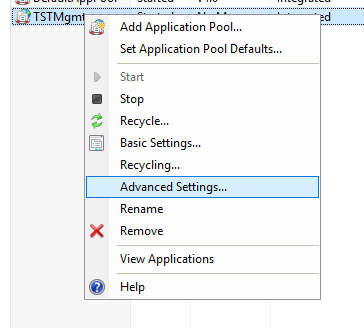
In Advanced Settings find Start Mode in General and select "AlwaysRunning"
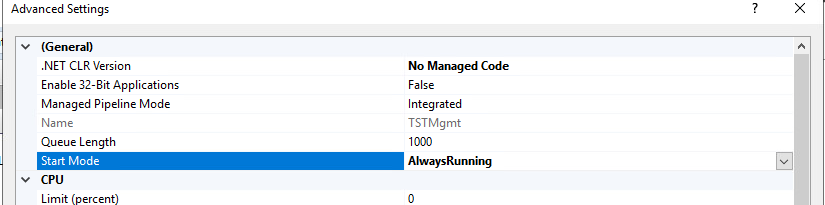
In Process Model find Idle Time-out(minutes) and set it to 0
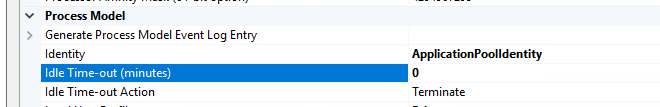
In Recycling find Regular Time Interval (minutes) set it to 0
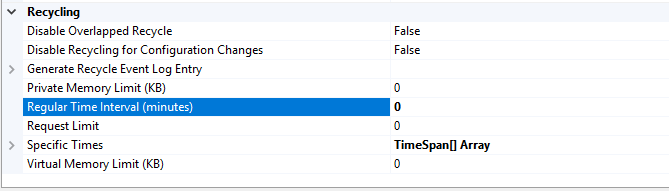
Applies to :
All version of the ThinScale Management Server/ Console