Management Console Exception
Management Console Exception. #MC-CI4
Symptom:
When using a local database and trying to connect to the Management Console, an exception is shown.
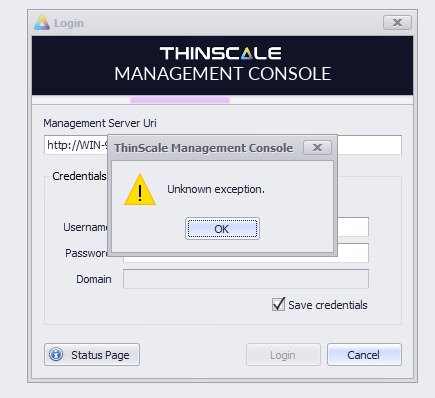
Resolution:
When using a local DB a backup of your database is created on a daily basis. Please open your Server Directory, "Temp" folder, copy the latest backup, rename it as a Broker.db then paste it inside the TSTMgmt folder.
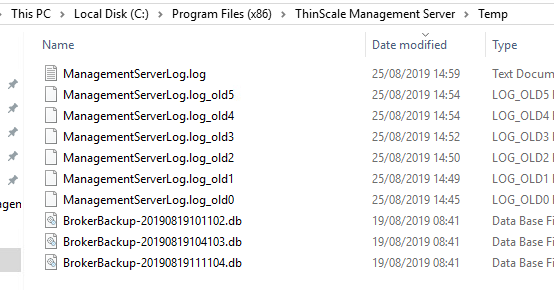
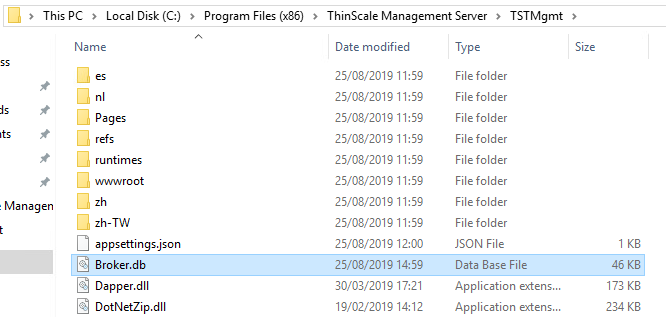
After a Local DB backup has been restored inside the ThinScale Managemtn Server TSTMgmt folder, right-click on the file and select Security Tab.
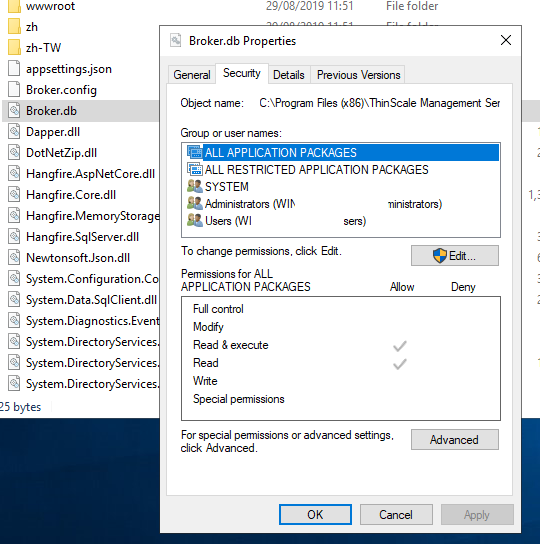
Click Edit and then Add.
Type IIS AppPool\TSTMgmt in the object names to select, click Check Names and give it full control
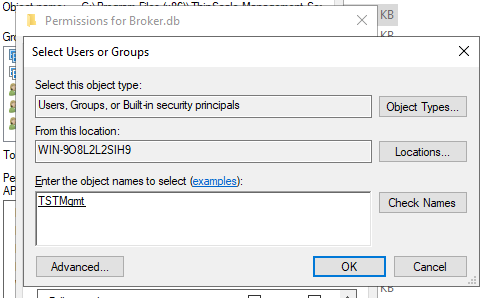
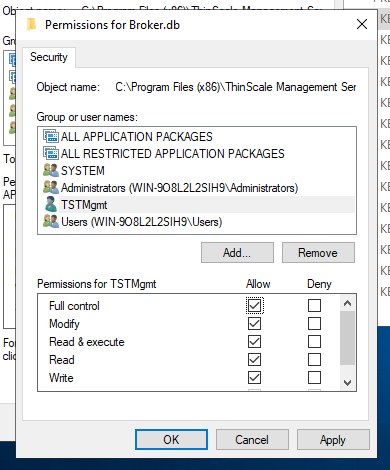
Once done, open a command prompt as an admin and type iisreset, to restart the IIS service.
Applies to :
All version of the ThinScale Management Server/ Console