Desktop Agent Profile - Session Configuration - Session Timers and Lock Screen
Details of session timers rules and lock screen section of ThinScale Desktop Agent Profile Editor.
SESSION CONFIGURATION - SESSION TIMERS
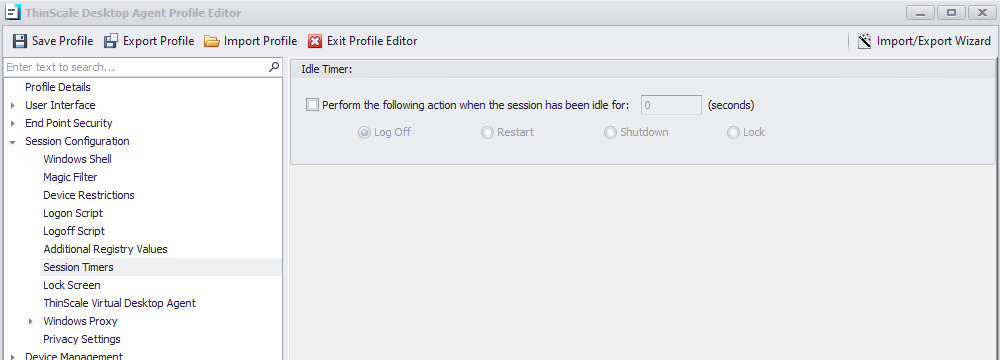
Perform the following action when the device is idle for
If enabled, TDA will perform the selected action when the local device has been idle for the configured number of seconds.
SESSION CONFIGURATION - LOCK SCREEN
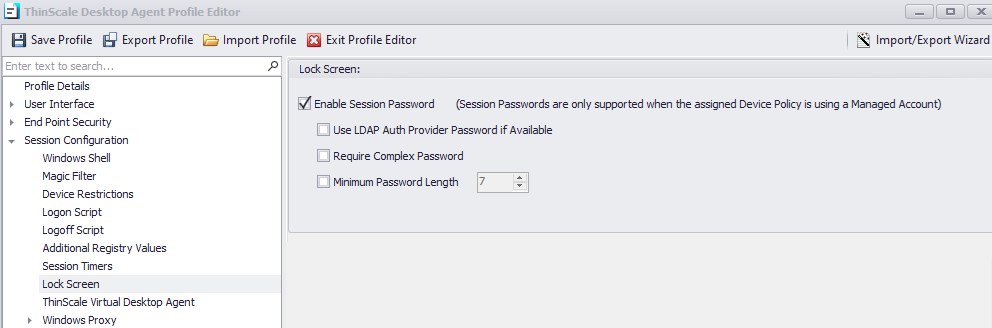
When activated, TDA users can establish a local password, which can be employed to secure and release the user session.
Enable Session Password
If enabled, TDA users will be able to set up a local password that can be used to lock and unlock the user session.
Use LDAP Auth Provider password if available
If enabled, the password used will be the one from the auth provider.
Require complex password
Complex passwords must include at least one of the lower-case letters, upper-case letters, numbers, and symbols.
Minimum password length
If enabled, the password length must match the specified number.