Release Notes for ThinScale Management Platform 7.2
Release Notes for ThinScale Management Platform 7.2
ThinScale Management Platform 7.2 is a cumulative update and contains all updates previously released for the ThinScale Management Platform
This release welcomes some improvements under the hood, alongside general bug fixes that will make your ThinScale Management Console experience so much slicker.
Version Number |
General Availability (GA) Date |
Installer File Name |
|
7.2.68 |
14 December 2022 |
ThinScaleManagementConsole-7.2.68.msi ThinScaleManagementServer-7.2.68.exe |
| 7.2.65 |
07 April 2022 |
ThinScaleManagementConsole-7.2.65.msi ThinScaleManagementServer-7.2.65.exe |
| 7.2.61 |
25 March 2022 |
ThinScaleManagementConsole-7.2.61.msi ThinScaleManagementServer-7.2.61.exe |
| 7.2.52 |
07 March 2022 |
ThinScaleManagementConsole-7.2.52.msi ThinScaleManagementServer-7.2.52.exe |
| 7.2.48 | 20 January 2022 |
ThinScaleManagementConsole-7.2.48.msi ThinScaleManagementServer-7.2.48.exe |
| 7.2.41 | 20 December 2021 |
ThinScaleManagementConsole-7.2.41.msi ThinScaleManagementServer-7.2.41.exe |
New in this release: 7.2.68
14/12/22
- Fixed an issue with disabling a User in the Console
- Added Profile Option support for Windows Key + P (Project)
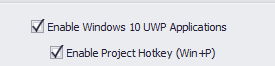
New in this release: 7.2.65
07/04/22
- Fixed an issue with the Username displayed in the Audit Log when AAD Login is utilized
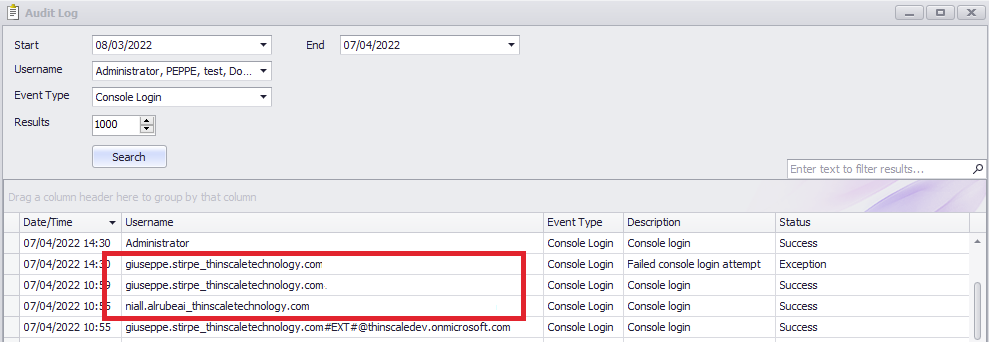
- Fixed an issue with the Username displayed in the console log in
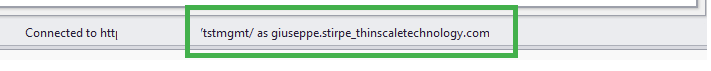
- Fixed an issue with Access Key SID and MAC Address detection
New in this release: 7.2.61
25/03/22
- Fixed an issue with the PS1 script test inside the Package Creator
Credit: M. Wolek
- Fixed an issue with APResults Notifications Credit: J. Ayton
New in this release: 7.2.52
07/03/22
- Improved object moving and updating performance when using the console with a lot of devices
Credit: B. Medina
- Improved Package synching between Primary and Hub Servers
- Improved Server Silent Command Switches
- Improved LastBoot Time in the device Inventory when using a timezone different than UTC
Credit: C. Kunz
- Fixed an issue while upgrading the schema when non-English OSs are utilized
- Fixed an issue with permissions applied on Modify action
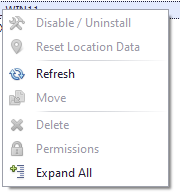
- Removed SSWS Token visibility on the Okta Authentication Provider
New in this release: 7.2.48
20/01/22
- Improved Powershell Logs retrieval cmdlets :
- GetAPResults, GetLogsAudit,GetLogsEvent,GetLogsMonitoring
- Fixed an issue with Powershell TSTMgmt-Invoke cmdlets
Credit: C. Kunz
- Fixed an issue when adding a Registry Key check inside the Software Package Creator
- only applies when using 64b Registry Key exist
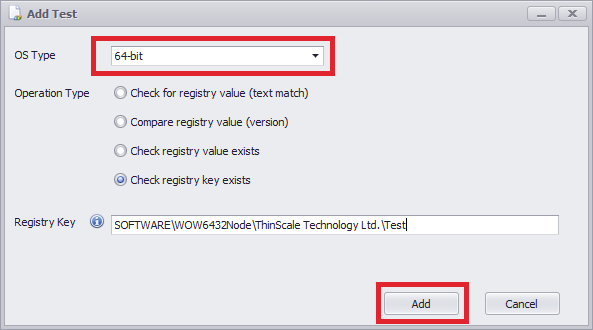
- Fixed an issue with the Auth Provider login when a Hub was utilized
Credit: J. Jones
- Fixed an issue with Console Login when a Hub was utilized
- Fixed an issue within the Console while adding a Local ThinScale User inside a Role
New in this release: 7.2.41
20/12/21
- Added new Okta Authentication Provider
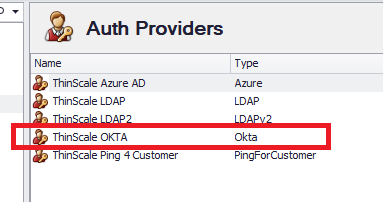
- Please check the New Okta Auth Provider article
- Added OAuth Console Login
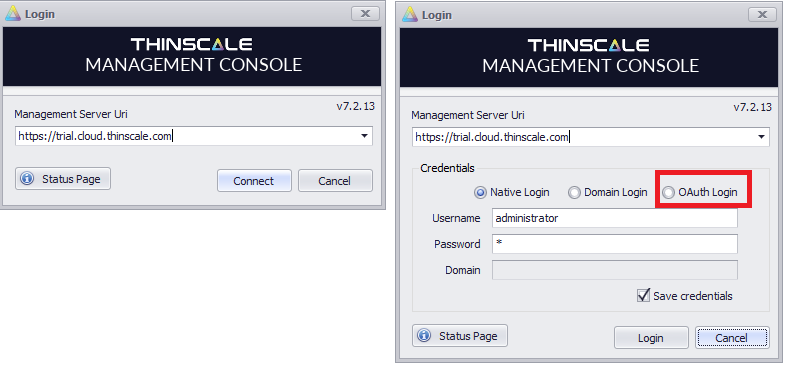 Note: Evergreen Boostrapper distribution is needed
Note: Evergreen Boostrapper distribution is needed
- Added a new User Assignment Tab
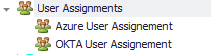
The new “User Assignments” let the administrators assign profiles and packages based on the group ID/s of the Authentication Providers.
A user that is a part of “Sales ID”, will receive a profile A and software package B, while a user that is part of “Development ID” will receive a profile C and a software package D, without the need for administrators to move devices and people around the console.
- Added a new Server/Portal Key for SRW/TK Installation
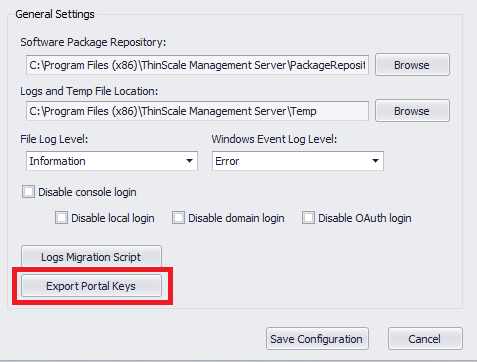
- Please check the New Portal Registration Code article
- Added new Access Policy retention period
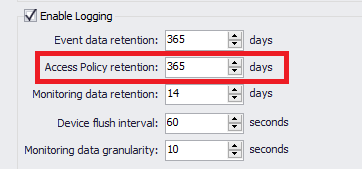
- Added device duplication prevention via Access Key
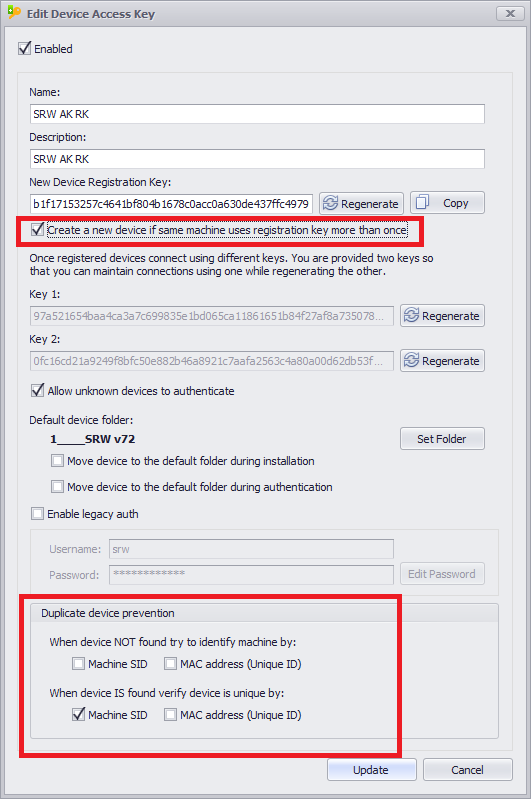
- Added new Console permissions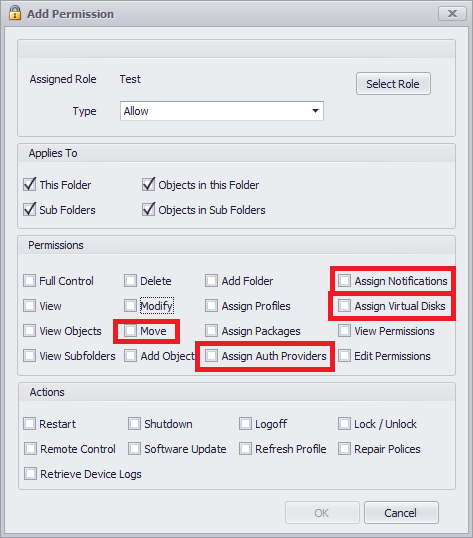
- Added PowerShell Get-TSTMGMTLogsAudit, Get-TSTMGMTLogsEvent, Get-TSTMGMTLogsMonitoring
- Improved the Package Creator with the new Secure Session Packages
-
Please check the Example Notepad Secure Session Package article
- Fixed an issue with viewing device inventory when a user was not part of the administrator role
- Fixed an issue with PowerShell when using Connect-TSTMGMTServer | Get-Credential with domain\username
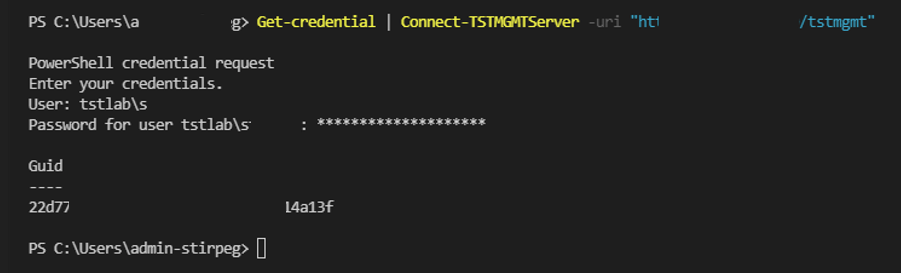
- Fixed an issue with the Powershell Connected Broker count
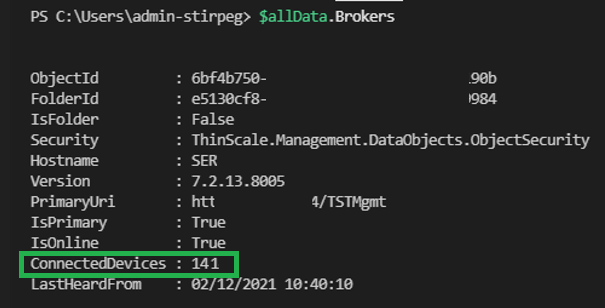
- Fixed an issue with forwarding the device IP address when using a load balancer ( X-Forwarded-For header)
Credit: D.Tibolla
- Fixed a bug with the Notification email not containing the device name
Credit: A. Samir
Database Schema Information: Schema Number 18