Example Notepad ++ Secure Session Package
Example Notepad ++ Secure Session Package.#MC-KB19
Example Notepad ++
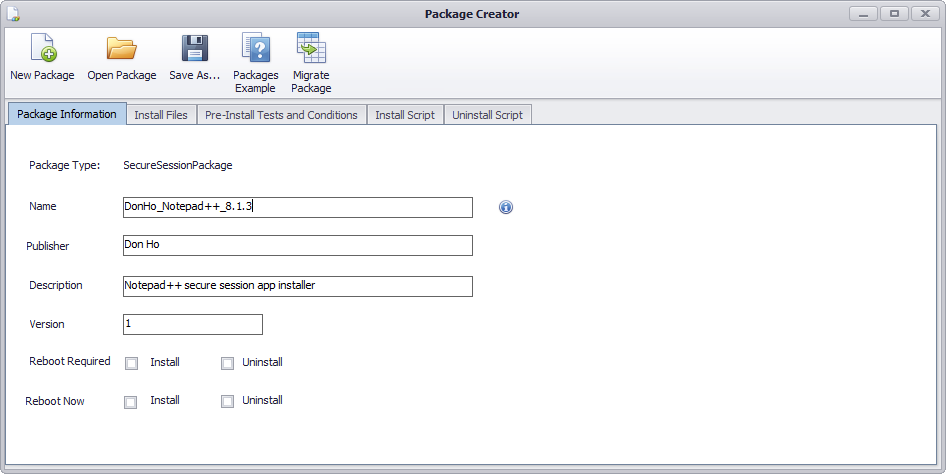
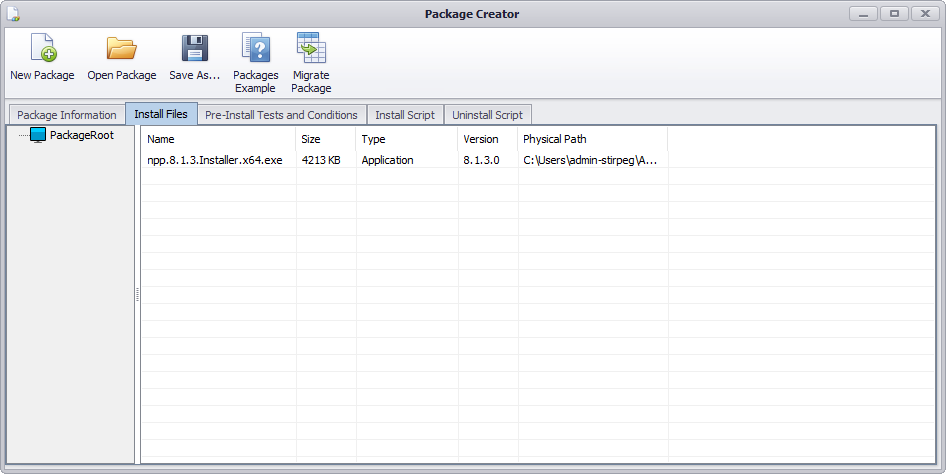
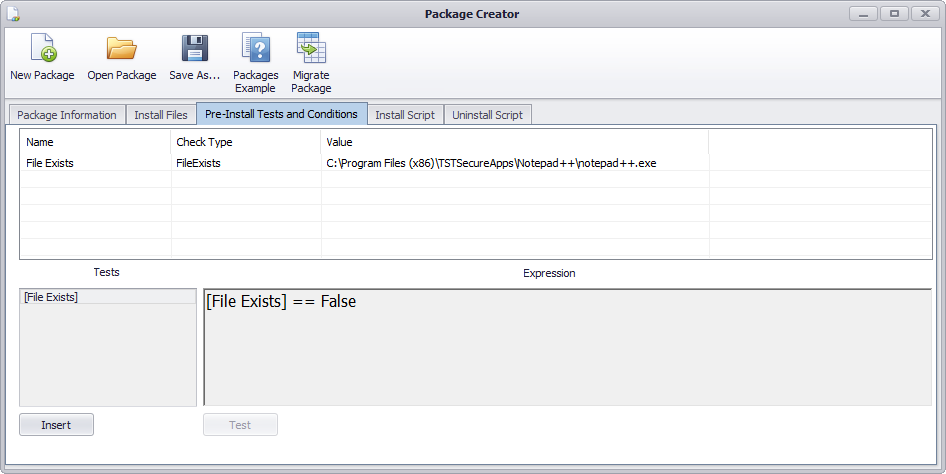
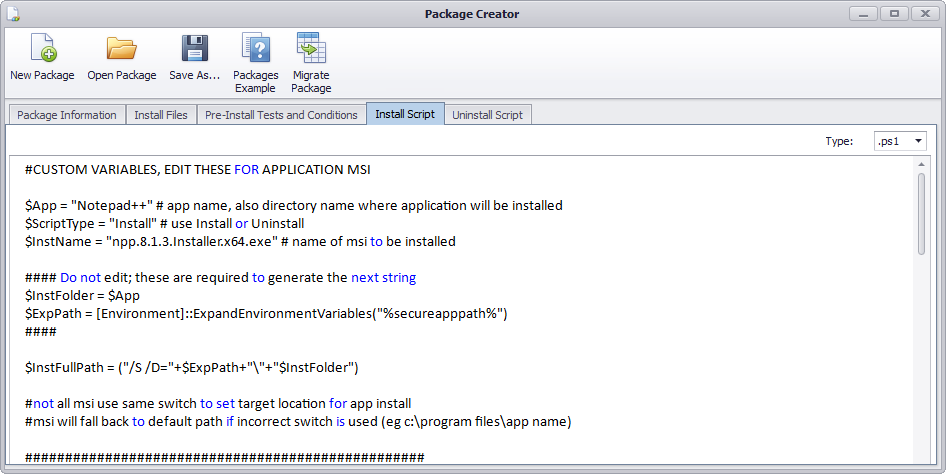
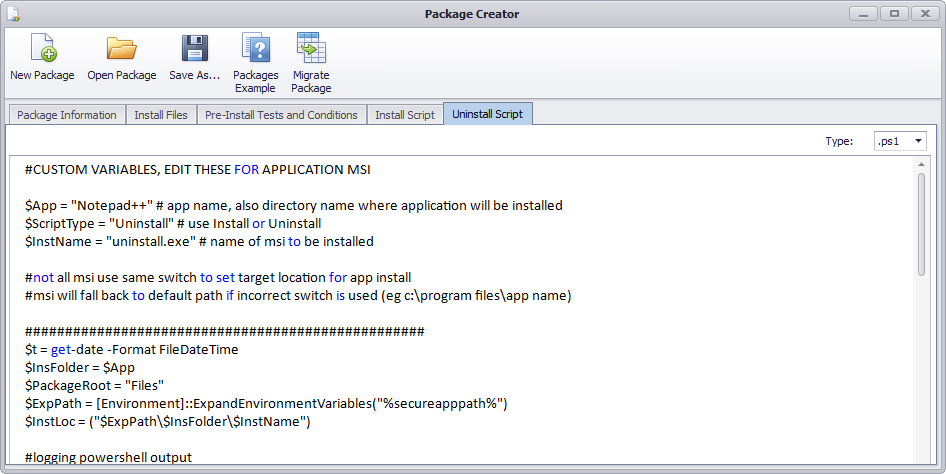
INSTALL SCRIPT PS1
#CUSTOM VARIABLES, EDIT THESE FOR APPLICATION MSI
$App = "Notepad++" # app name, also directory name where application will be installed
$ScriptType = "Install" # use Install or Uninstall
$InstName = "npp.8.1.3.Installer.x64.exe" # name of msi to be installed
#### Do not edit; these are required to generate the next string
$InstFolder = $App
$ExpPath = [Environment]::ExpandEnvironmentVariables("%secureapppath%")
####
$InstFullPath = ("/S /D="+$ExpPath+"\"+"$InstFolder")
#not all msi use same switch to set target location for app install
#msi will fall back to the default path if the incorrect switch is used (eg c:\program files\app name)
##################################################
$t = get-date -Format FileDateTime
$PackageRoot = "Files"
$InstLoc = ("$PackageRoot\$InstName")
#logging powershell output
[System.IO.Directory]::CreateDirectory("$ExpPath\Logs")
[System.IO.Directory]::CreateDirectory("$ExpPath\Logs\$App")
Start-Transcript -Path ("$ExpPath\Logs\$App\$ScriptType"+"_"+"PS_Transcript_"+$App+"_"+$t+".txt")
#dumping var to output for debug purposes
Write-Host
Write-Host
Write-Host "######################################################"
Write-Host
Write-Host "Script start time:" $t
Write-Host "Script type:" $ScriptType
Write-Host "Application to be installed:" $App
Write-Host "Expanded Environment Variable:" $ExpPath
Write-Host "Root directory for installer:" $PackageRoot
Write-Host "Installer file location:" $InstLoc
Write-Host "Target path for application:" $InsFolder
Write-Host "EXE switch for target path:" $InstFullPath
Write-Host
Write-Host
Write-Host "######################################################"
Write-Host
Write-Host
#creating install path and MSI_Store (to copy msi locally for debug purposes)
[System.IO.Directory]::CreateDirectory("$ExpPath\$InsFolder")
[System.IO.Directory]::CreateDirectory("$ExpPath\MSI_Store")
#copying MSI to local path for debug purposes
robocopy /xc /xn /xo $PackageRoot "$ExpPath\MSI_Store" $InstName
Write-Host
Write-Host "######################################################"
Write-Host
Write-Host "Performing" $ScriptType "of" $InstName "please wait"
#running EXE for installer
Start-Process -NoNewWindow -Wait -FilePath $InstLoc -ArgumentList "$InstFullPath"
Write-Host
Write-Host "SHORTCUT FOR PROFILE LOCAL APPLICATION:"
Write-Host "$ExpPath\$InsFolder\notepad++.exe"
Write-Host
Write-Host "######################################################"
Write-Host
Stop-Transcript
Write-Host
Write-Host "######################################################"
Write-Host
The %secureapppath% system variable matches the mount point inside the Profile Editor
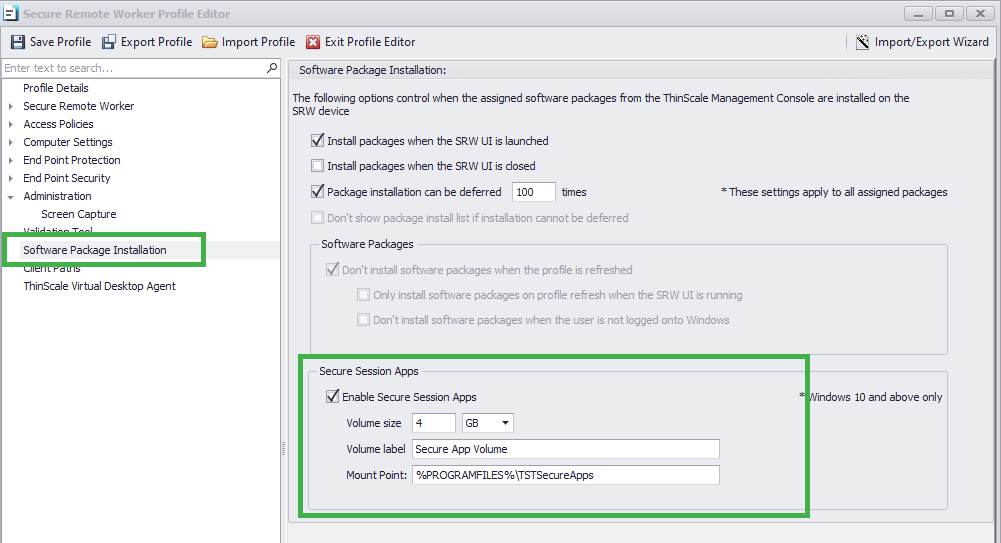
UNINSTALL SCRIPT PS1
#CUSTOM VARIABLES, EDIT THESE FOR APPLICATION MSI
$App = "Notepad++" # app name, also directory name where application will be installed
$ScriptType = "Uninstall" # use Install or Uninstall
$InstName = "uninstall.exe" # name of msi to be installed
#not all msi use same switch to set target location for app install
#msi will fall back to default path if incorrect switch is used (eg c:\program files\app name)
##################################################
$t = get-date -Format FileDateTime
$InsFolder = $App
$PackageRoot = "Files"
$ExpPath = [Environment]::ExpandEnvironmentVariables("%secureapppath%")
$InstLoc = ("$ExpPath\$InsFolder\$InstName")
#logging powershell output
[System.IO.Directory]::CreateDirectory("$ExpPath\Logs")
[System.IO.Directory]::CreateDirectory("$ExpPath\Logs\$App")
Start-Transcript -Path ("$ExpPath\Logs\$App\$ScriptType"+"_"+"PS_Transcript_"+$App+"_"+$t+".txt")
#dumping var to output for debug purposes
Write-Host
Write-Host Write-Host "######################################################"
Write-Host
Write-Host "Script start time:" $t
Write-Host "Script type:" $ScriptType
Write-Host "Application to be installed:" $App
Write-Host "Expanded Environment Variable:" $ExpPath
Write-Host "Root directory for installer:" $PackageRoot
Write-Host "Installer file location:" $InstLoc
Write-Host "Target path for application:" $InsFolder
Write-Host
Write-Host Write-Host "######################################################"
Write-Host
Write-Host
#creating install path and MSI_Store (to copy msi locally for debug purposes)
[System.IO.Directory]::CreateDirectory("$ExpPath\$InsFolder")
[System.IO.Directory]::CreateDirectory("$ExpPath\MSI_Store")
#copying MSI to local path for debug purposes
robocopy /xc /xn /xo $PackageRoot "$ExpPath\MSI_Store" $InstName
Write-Host
Write-Host "######################################################"
Write-Host
Write-Host "Performing" $ScriptType "of" $InstName "please wait"
#running uninstaller
Start-Process "$InstLoc" -Wait -ArgumentList "/S"
Write-Host
Write-Host "######################################################"
Write-Host
Stop-Transcript
Write-Host
Write-Host "######################################################"
Write-Host
Application Shortcut
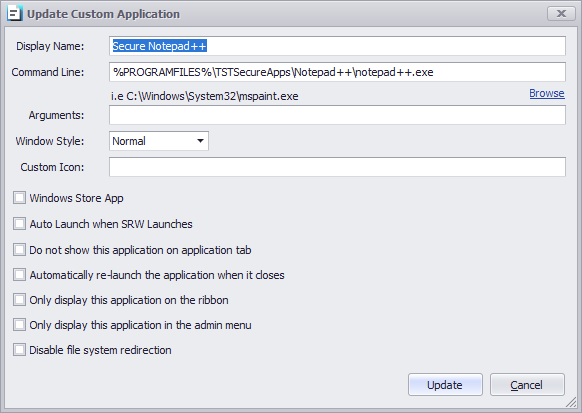
%PROGRAMFILES%\TSTSecureApps\Notepad++\notepad++.exe