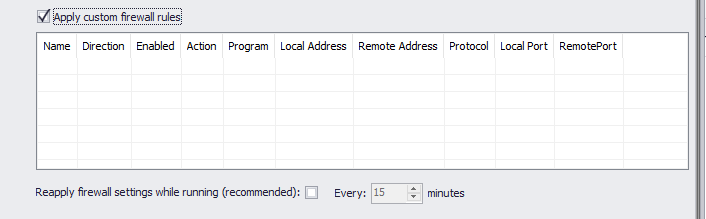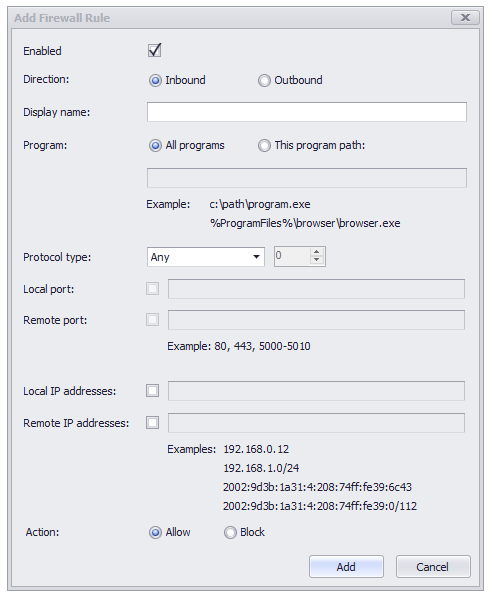Desktop Agent Profile - Device Management - Windows Firewall
Details of device management windows firewall rules section of ThinScale Desktop Agent Profile Editor.
DEVICE MANAGEMENT - WINDOWS FIREWALL
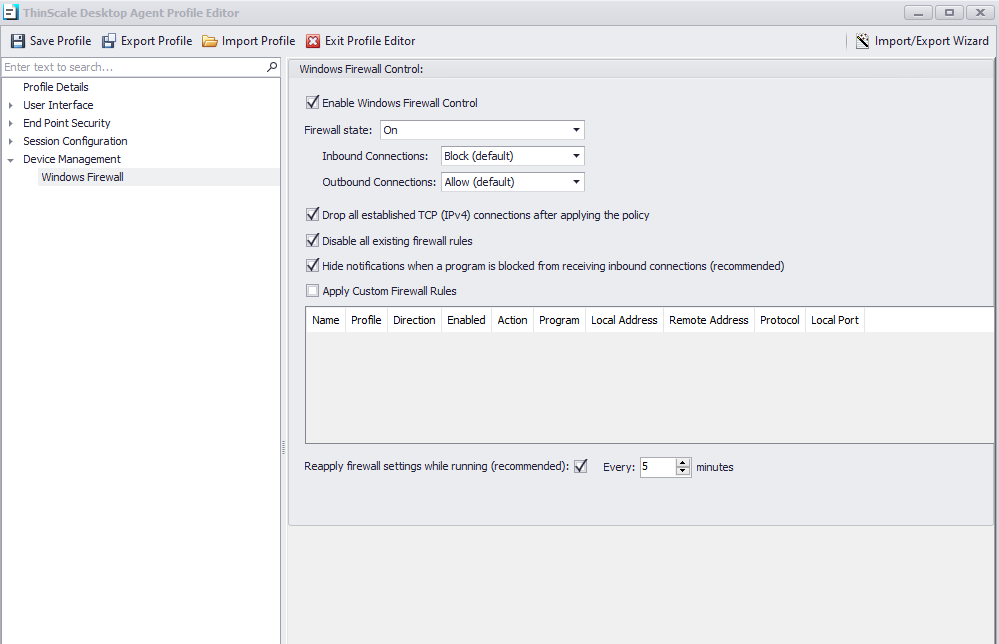
Enable Windows Firewall Control
If enabled, you will be able to control the Windows Firewall policy.
Firewall state
Turn the Windows Firewall on or off.
Inbound connections
Configures the action that applies when no rules match the inbound network connection attempt.
Outbound connections
Configures the action that applies when no rules match the outbound network connection attempt.
Drop all established TCP connections
If enabled, TDA will truncate all existing TCP connections when the session is launched.
Disable all existing rules
If enabled, TDA will disable all current Windows firewall rules. TDA will back up all the existing rulesets and then disable them. When TDA policies are removed, all original Firewall rules are recreated.
Hide notifications when a program is blocked from receiving inbound connections
If enabled, notifications from a program the firewall has blocked will be suppressed.
Apply Custom firewall rules
Create custom rules for inbound and outbound traffic.