Remove-TSTMGMTObject
Remove an object from the Management Platform.
Remove an object from the Management Platform
SYNTAX
DESCRIPTION
Remove an object from the Management Platform. You can specify an ObjectType or an ObjectId
EXAMPLES
1. Remove a Profile called Testing Powershell from a folder called Powershell
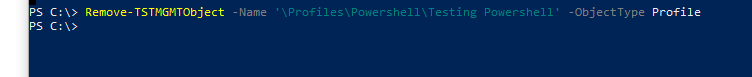
2. Remove a Device using ObjectID from a folder called Test
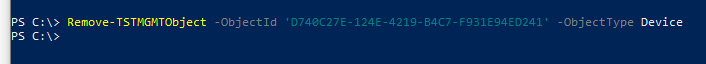
PARAMETERS
-Name
The fully qualified name of the object to the remove
| Type: | String |
| Required: | Yes |
| Accept Pipeline Input: | No |
-Object
The fully qualified name of the object to the remove
| Type: | ThinScale.Management.DataObjects.IObject |
| Required: | True |
| Accept Pipeline Input: | True |
-ObjectId
The GUID of the object to remove (only required if Name is not supplied)
| Type: | Guid |
| Required: | Yes |
| Accept Pipeline Input: | No |
-ObjectType
The type of object being renamed
('Folder','Device','Profile','Site','SoftwarePackage','Role','User','Broker','Notification','License')
| Type: | String |
| Required: | No |
| Accept Pipeline Input: | No |
| Accepted values: | Folder, Device, Profile, Site, SoftwarePackage, Role, User, Broker, Notification, License |
-Interface
The interface ID returned by a previously successful call to Connect-TSTMGMTServer. This parameter is only required if you are connected to 2 or more Management Platform instances at the same time. If this parameter is not specified the connection to the last successful call to Connect-TSTMgmtServer will be used.
| Type: | Guid |
| Required: | No |
| Accept Pipeline Input: | No |
-Timeout
The time allowed in milliseconds for the call to complete before it is deemed to have timed out and is aborted
| Type: | Int32 |
| Required: | No |
| Accept Pipeline Input: | No |
-Force
If multiple objects are found with the same name, the first retrieved will be used otherwise the call will fail
| Type: | SwitchParameter |
| Required: | No |
| Accept Pipeline Input: | No |
INPUTS
ThinScale.Management.DataObjects.IObject
OUTPUTS
System.Object