Export-TSTMGMTProfile
Export an existing profile from the Management Platform.
Export an existing profile from the Management Platform
SYNTAX
DESCRIPTION
Export a profile from the Management Platform. Use the '$alldata = Get-TSTMGMTAllData ' to collect all the information and then '$alldata.Profile[n]' to retrieve the profile you want to export.
EXAMPLES
1. Export the first profile in the Management Console into the Download calling the file 'Test.json'
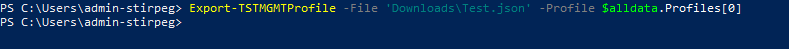
2.Export all Profiles into a Test folder naming them using the profile name
$allData = Get-TSTMGMTAllData
foreach ($profile in $allData.Profiles)
{
$profileName = $profile.ProfileName
Export-TSTMGMTProfile -File ("Downloads\Test\" + $profileName + ".json") -Profile $profile
}
PARAMETERS
-File
Profile JSON file to export this profile to
| Type: | String |
| Required: | Yes |
| Accept Pipeline Input: | No |
-Profile
Profile object
| Type: | ThinScale.Management.DataObjects.Profile |
| Required: | Yes |
| Accept Pipeline Input: | Yes |
-Interface
The interface ID returned by a previously successful call to Connect-TSTMGMTServer. This parameter is only required if you are connected to 2 or more Management Platform instances at the same time. If this parameter is not specified the connection to the last successful call to Connect-TSTMgmtServer will be used.
| Type: | Guid |
| Required: | No |
| Accept Pipeline Input: | No |
-Timeout
The time allowed in milliseconds for the call to complete before it is deemed to have timed out and is aborted
| Type: | Int32 |
| Required: | No |
| Accept Pipeline Input: | No |
INPUTS
ThinScale.Management.DataObjects.Profile
OUTPUTS
System.Object