END POINT SECURITY - VOLUME PROTECTION RULES
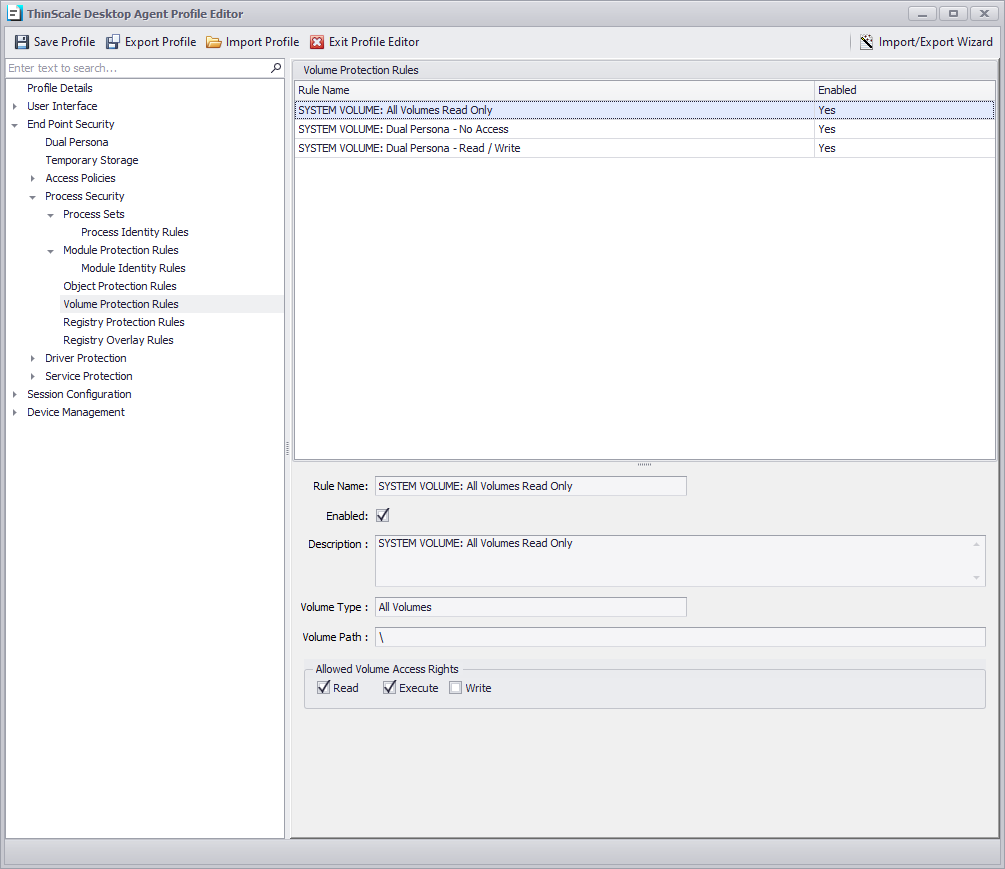
Volume Protection Rules control the level of access a process has against a particular volume.
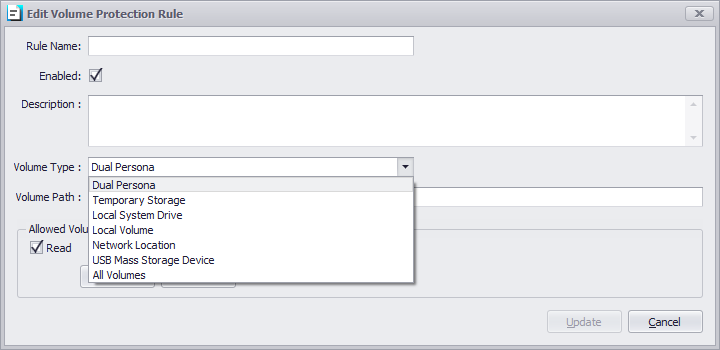
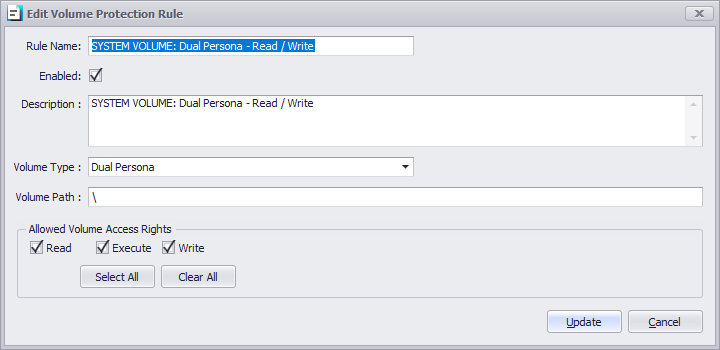
In this example, the Dual Persona Volume has Full Access to Read, Write, and Execute.
Note: the “\” in the rule will automatically translate the location of the Dual Persona volume. You do NOT need to specify any letters.
Please access a specific folder using the Local Volume in the “Volume Type” option.
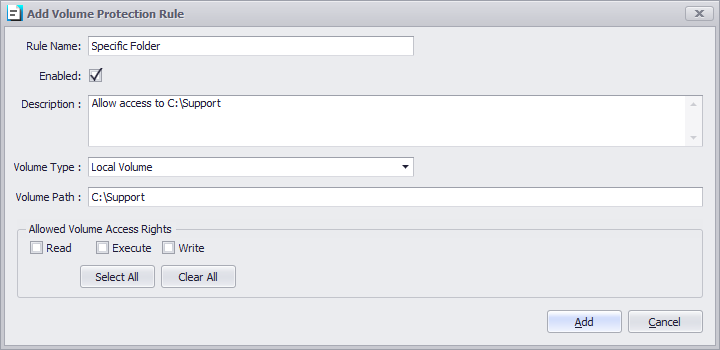
Local Volume - C:\ or a folder
Local System Drive - \ (path where the OS is installed)
All Volumes - \ (all volumes: OS and other letters)