Custom background not shown inside the ThinKiosk desktop
Custom background not shown inside the ThinKiosk desktop.#TK-CI3
Symptom:
When applying your personal branding image inside the ThinKiosk desktop the wallpaper is not shown, and a green, yellow, blue wallpaper is shown instead.

Resolution:
Please make sure that the image you are trying to display as wallpaper belongs to the same path as specified in the profile editor.
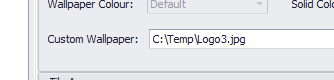 Profile Editor VIew
Profile Editor VIew
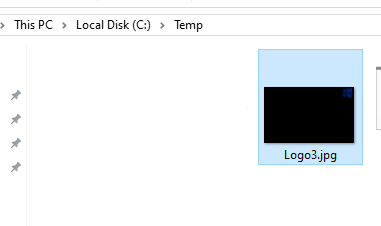 ThinKiosk client local Temp Folder
ThinKiosk client local Temp Folder
If you don't want to manually copy the image across all devices, please check our "Copy File Test" example package here which is under Software Packages-->General, and you can reference these instructions:
Applies to :
All ThinKiosk versions