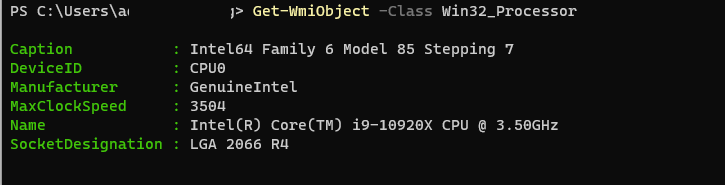Access Policies CPU Types
Access Policies CPU Types. #SRW-KB23
You might require to only have certain types of processors allowed to run SRW or TK.
To achieve that you can use the following settings in the profile under Access Policies:
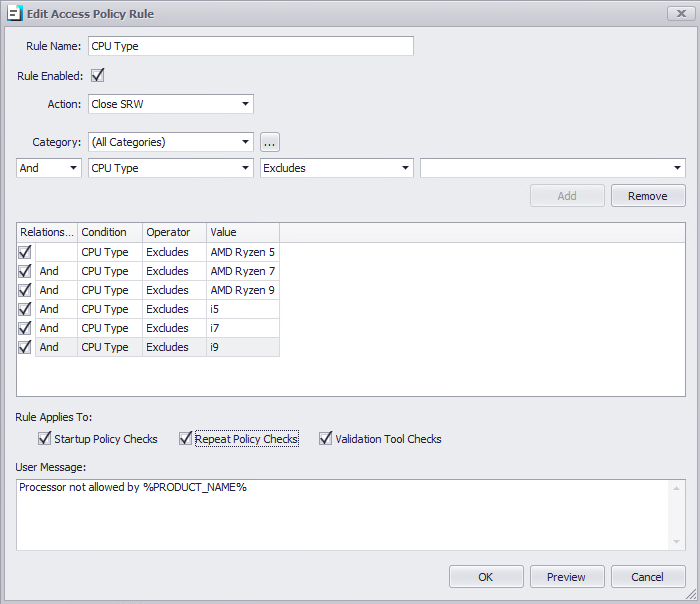
With these settings, we are allowing only 6 types of processors and any other processor not listed above will get a Fail (Action on Close) when running the Validation Tool (if enabled) or when launching SRW/ TK (if enabled).
Info
The CPU draws information from a text string, which is the “Name” value of the CPU within the System Information as seen below, so we can't use any formula that looks for “less than” or “more than”.
To get the CPU Type via Powershell please use this commnand
Get-WmiObject -Class Win32_Processor