Release Notes for Secure Remote Worker 7.1
Release Notes for Secure Remote Worker 7.1
Secure Remote Worker 7.1 is a cumulative update and contains all updates previously released for Secure Remote Worker.
This release welcomes new functionalities, some improvements under the hood, alongside general bug fixes that will make your Secure Remote Worker experience so much slicker.
| Version Number |
General Availability (GA) Date |
Installer File Name |
|
7.1.92 |
27 October 2021 |
SecureRemoteWorkerClient-7.1.92.msi |
|
7.1.90 |
13 October 2021 |
SecureRemoteWorkerClient-7.1.90.msi |
| 7.1.89 | 07 October 2021 | SecureRemoteWorkerClient-7.1.89.msi |
| 7.1.72 | 06 September 2021 | SecureRemoteWorkerClient-7.1.72.msi |
| 7.1.36 | 28 July 2021 | SecureRemoteWorkerClient-7.1.36.msi |
New in this release: 7.1.92
27/10/21
- Fixed an issue with SRW hanging on logoff
- Fixed an issue with the Screen Lock displaying a white screen after an unlock when an Azure Auth Provider was utilised
- Added a new System Notification option to whitelist or blacklist processes that can use the tray
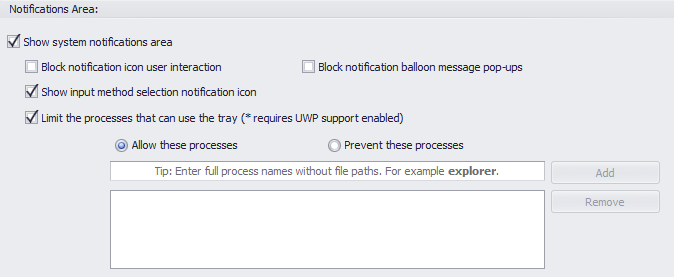
New in this release: 7.1.90
13/10/21
- Fixed an issue with the connector not sending the username in UPN format when using a NetScaler
- Fixed an issue with SRW displaying " The User Profile Service Error message" at logoff
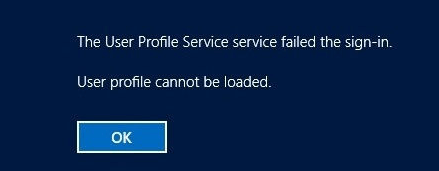
New in this release: 7.1.89
07/10/21
- Added Support for Windows 11
- Added new SHA rule in AEP
- The new SHA Rule is by far the most secure rule AEP can have enabled. However, unlike the certificate thumbprint rule for example that doesn't change when an application is updated, the SHA does. So every time a new update of the application is performed a new SHA must be added to the ruleset.
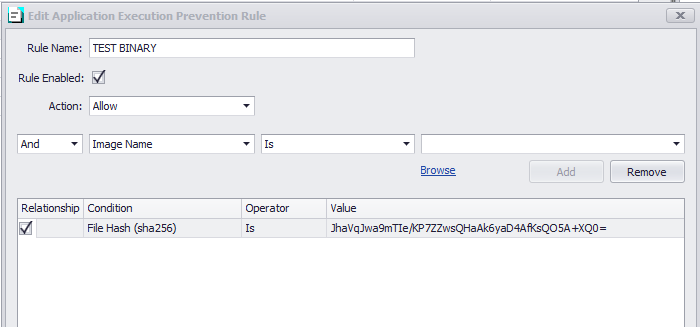
- Fixed an issue with SEP
- Fixed an issue with AP when rules were set to Repeat
New in this release: 7.1.72
06/09/21
- Added Support for Windows Store App
- Option 1
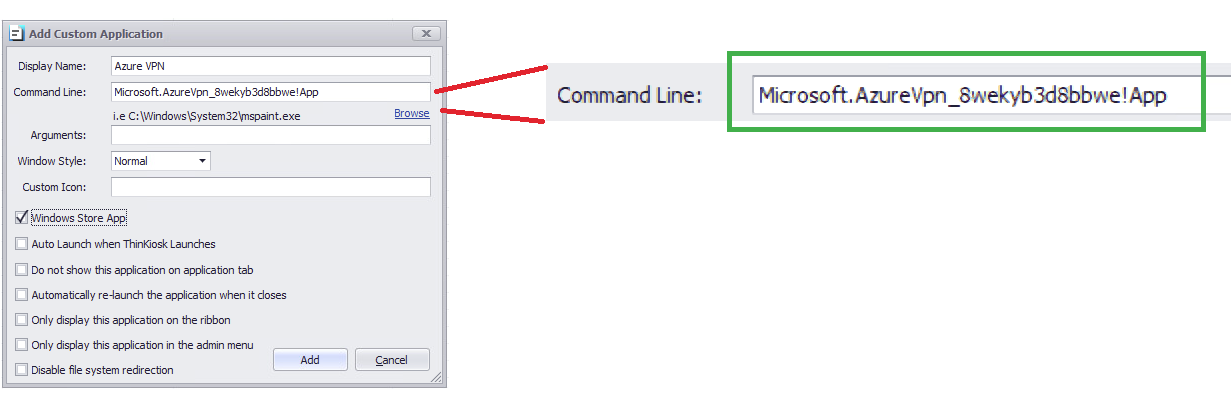
windowsStoreAPP PackageFamilyName + ! APPID
Please visit this article to retrieve the familyName
The APPID can be found in the App Manifest
You may need to modify the permission level on the WindowsApps folder in order to access it
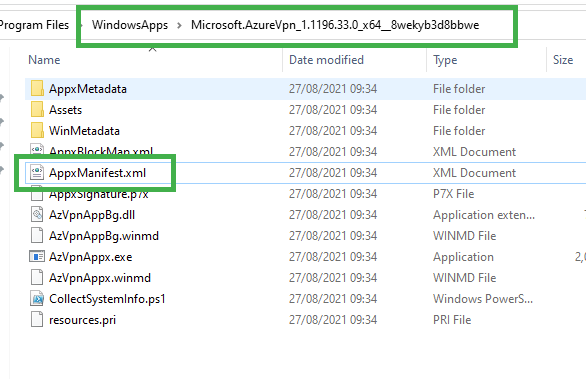
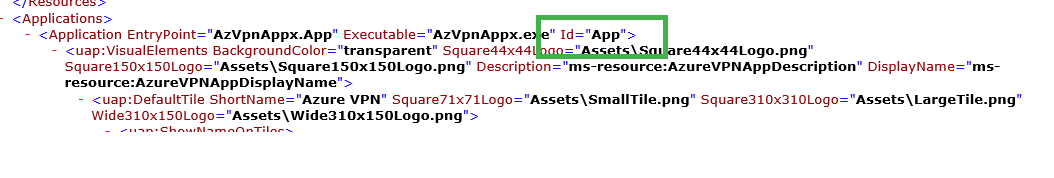
- Option 2
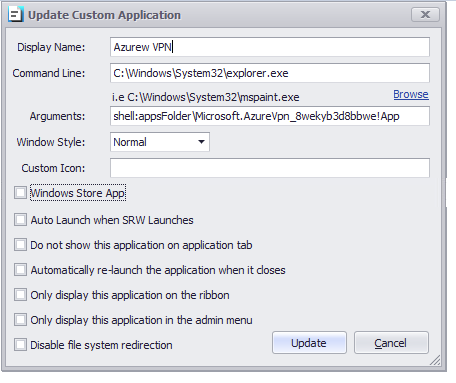
shell:appsFolder will be always the same
- Added new Screen Lock Functionality
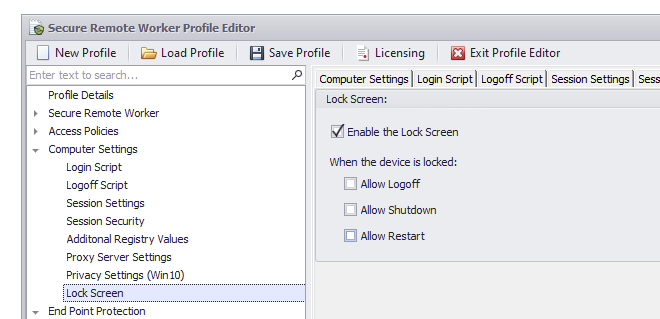
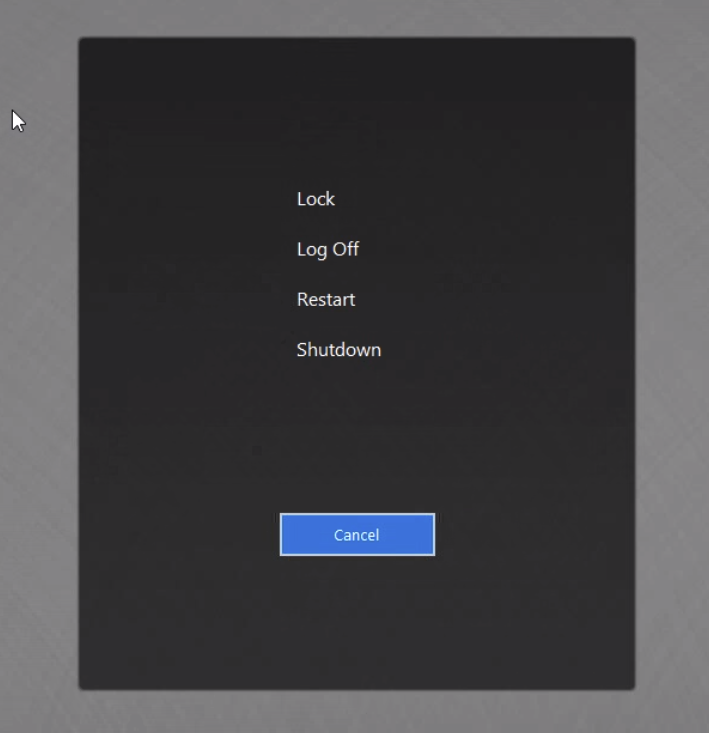
- Added a Restart right-click menu context while using a Citrix desktop

- Fixed an issue with selecting DPI scaling
- Fixed an issue while launching the WVD
- Fixed an issue while launching the AWS Workspace
- Fixed an issue while syncing data in Outlook
- Fixed an issue while connecting with the native Windows 10 VPN
- Fixed an issue where REG_MULTI_SZ button was not enabled
- Fixed an issue with the Audio on a Win 8.1 OS
- Fixed an issue with SRW stopping at the Welcome screen when an Access Key was wrongly typed
New in this release: 7.1.36
29/07/21
- Added Support for Dual Persona and Temporary Storage for Windows Home Edition.
- Added the option to use LDAP Auth Provider password to lock the SRW session
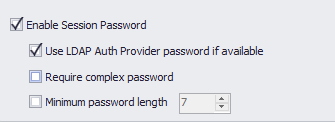
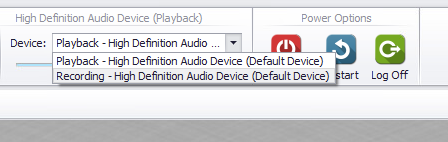
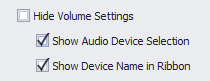
- Added the Calendar in the Systray when the Date is clicked
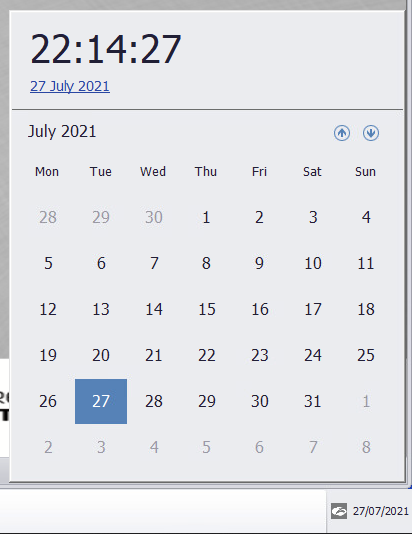
- Added a new "Map Network Drive" option inside the Local Applications Tab
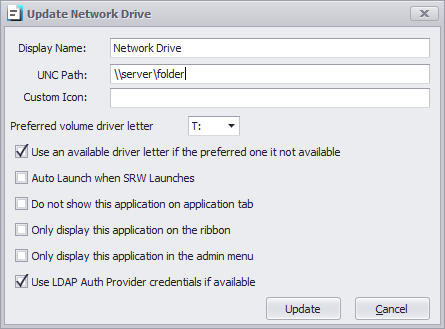

- Added WebSite shortcut as an icon inside the SRW Desktop and Application List
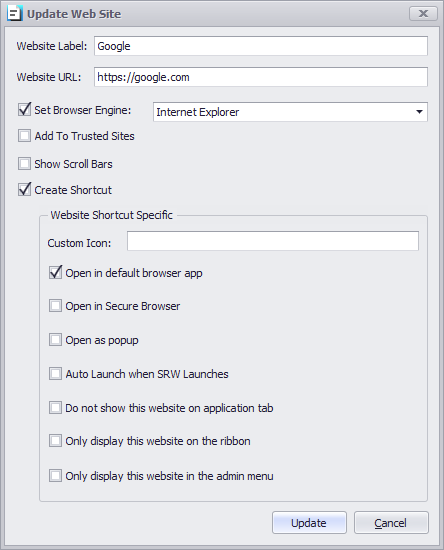
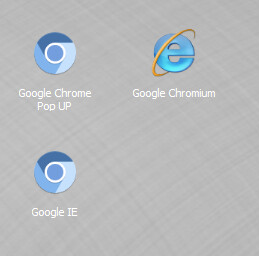
- Added "Windows License Check" in Access Policies
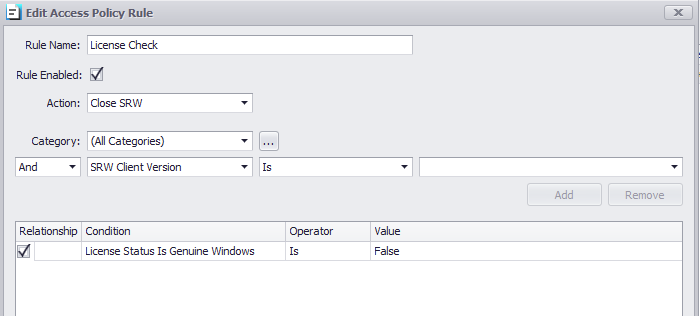
- Added a new Proxy Server Settings Tab in the Profile
- Added a new Privacy Settings Tab in the Profile
- Please see this article for more info (PDF of the doc)
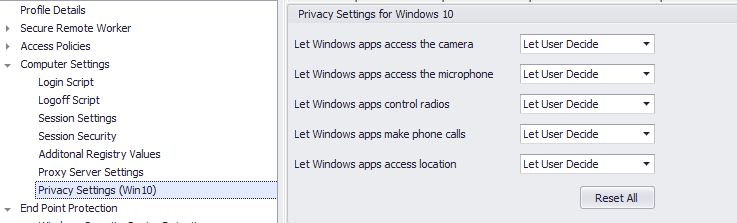
- Added a new Parent/ Child Rule inside AEP Engine
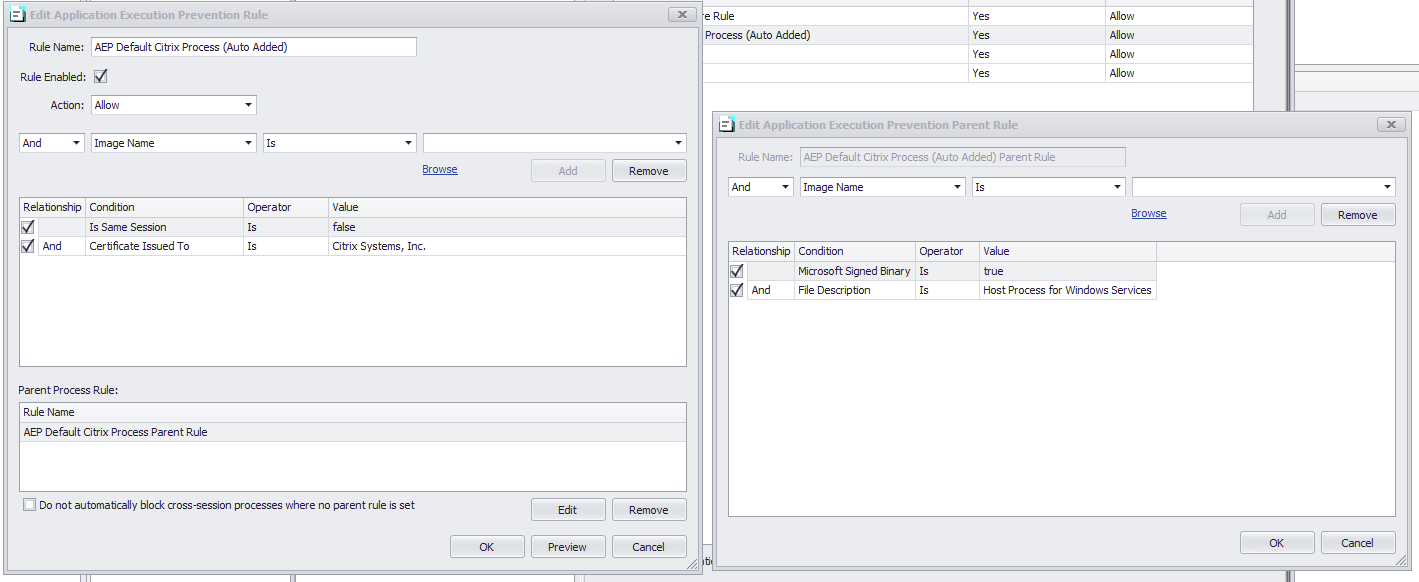
- Added Drag and Drop across all the lists in the Profile Editor ( including local application, wites and AEP Engine)
- Added Copy and Paste functionality across the entire Profile Editor
- Added Support for Flash Notification on the KioskBar
- Added Support for Reg BInary inside Additional Registry Values Tab
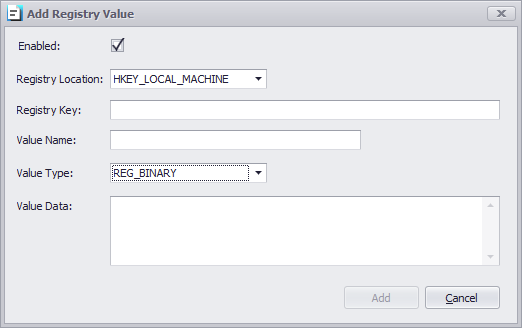
- Fixed an issue with ZScaler not launching when SRW was initialised
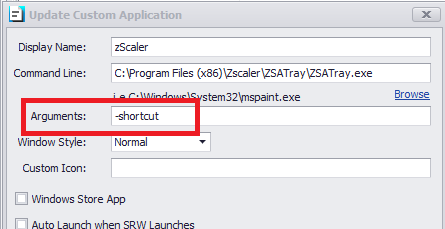
- Fixed an issue with the browser locale showing webpage in the wrong language
- Fixed an issue with the Magic Filter failing to initialise at log on if the machine service was too quick to start
- Fixed an issue with the VT while performing Uploading during the bandwidth test
- Improved Logs retrieval from the console which now includes TSTService and KioskBar.log