Release Notes for Secure Remote Worker 6.2
Release Notes for Secure Remote Worker 6.2
Secure Remote Worker 6.2.91 is a cumulative update and contains all updates previously released for Secure Remote Worker.
This release welcomes some improvements under the hood, alongside general bug fixes that will make your Secure Remote Worker experience so much slicker.
| Version Number |
General Availability (GA) Date |
Installer File Name |
| 6.2.91 | 20 January 2021 | SecureRemoteWorkerClient-6.2.91.msi |
| 6.2.63 | 1 December 2020 | SecureRemoteWorkerClient-6.2.63.msi |
| 6.2.62 | 5 November 2020 | SecureRemoteWorkerClient-6.2.62.msi |
New in this release: 6.2.91
20/01/21
- New Chromium Embedded Framework update
- Added a new Logoff Script option in the profile
- Added an option to open the Developer Debug console
- Added the option to detach the browser tab when using the Secure Browser
- Added browser extension support
-
Please be aware extension support is limited and may only support certain types. For more info please check this article.
- Added an option to override browser user agent string
- Fixed an issue with Storefront page keyboard input and scaling
- Fixed an issue with the keyboard not working when using Kiosk devices

New in this release: 6.2.63
01/12/20
- Fixed an issue with the Winlogon automatic restart sing-in (ARSO) which causes some machine to autologin as the ThinKioskUser account- Fixed an issue while renaming device in the console when the Horizon with MFA enabled was launched
New in this release: 6.2.62
05/11/20
- Fixed an issue with clients requesting multiple broker connections- Fixed an incompatibility issue with the WF and UWP when both were enabled
New in this release: 6.2.60
23/10/20
- Added the option to Ignore Shift Override inside Secure Remote Worker Tab
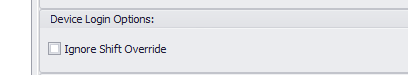
-Added a new option to hide "Open Network Connection"
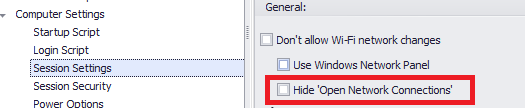
- Added Regular Expression for allowing or denying Windows Updates

- Websites links and local application shortcuts can now be dragged and dropped for reordering
- Watermarking now accepts System Environment Variables
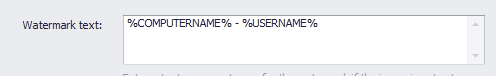
- Fixed a threading issue with Access Policies
- Fixed an issue with the kioskbar showing always on top even when the option was disabled
- Fixed an issue with the devices moving back to a folder during an upgrade
- only applicable if a custom site was used
New in this release: 6.2.54
10/09/20
- Fixed an issue with the AEP failing to allow/block a file when a binary file description was null
- Fixed an issue with WVD showing the "Not authorized" error message (#TKCI-22)
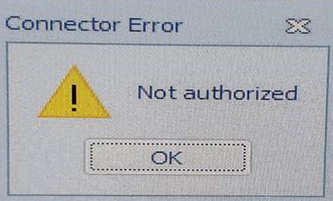
- Fixed an issue with the Chromium engine going to a new page when the backspace button was clicked
- Fixed an issue with Win7 showing a System Event Notification error at bootup (#TKCI-23)
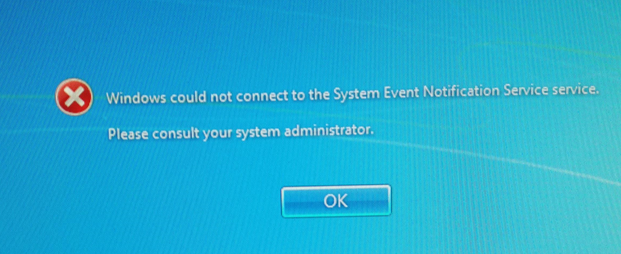
- Fixed an issue with permissions in the"Save Dialog" form
- Fixed the "critical error has occurred" message
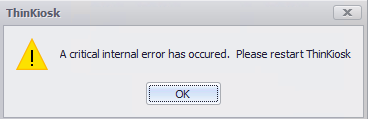
- Fixed an issue with Screen Capture not parsing American date format
New in this release: 6.2.47
21/08/20
- Fixed an issue with the SRW driver showing a BSOD in some circumstances- Fixed an issue with the WF failing to enable SRW in some circumstances
New in this release: 6.2.45
06/08/20
- Fixed an issue with renaming the device using the Horizon clientNew in this release: 6.2.43
29/07/20
- Fixed an issue with the systray not showing in some cases
- Fixed an issue when some W10 devices would lose connection with the console
- Fixed an issue with the option "show kioskbar always on top" always enabled from the console
- Fixed an issue with the Network checkbox in Access Policies not saving its state
New in this release: 6.2.37
14 /07/20
- Secure Remote Worker will only accept encrypted profile from this version on, so before upgrading make sure you have yours encrypted using the Management Console (Default Device Properties or Folder Specific Properties)
If an SRW v6.2.37 will NOT receive an encrypted profile, SRW will NOT launch and the Default Profile with default rules will be used instead.
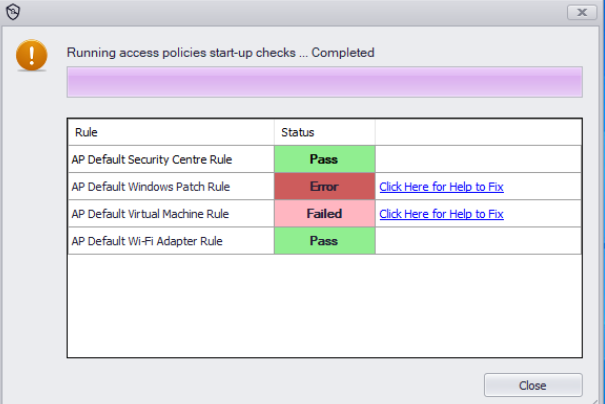
So make sure to encrypt your profile beforehand.
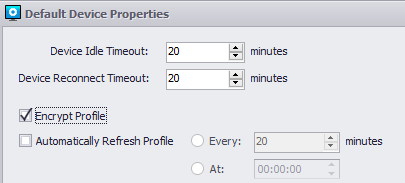
- Added new Access Policy options
- Added an option to have the kioskbar always on top of every single window (VDI included)
- Added an option to refresh profile automatically at Logoff
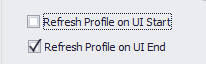
- Added a new Validation Tool
- Write Filter now supports multiple volumes if formatted in NTFS
- Product Security enhancement
- Fixed an issue with the Kioskbar showing an exception in certain circumstances
- Fixed an issue with the web browser not scaling properly when using specific web sites
- Fixed an issue with browser redirection when a dead gateway was found