Release Notes for ThinScale Management Platform 7.1
Release Notes for ThinScale Management Platform 7.1
ThinScale Management Platform 7.1 is a cumulative update and contains all updates previously released for the ThinScale Management Platform
This release welcomes some improvements under the hood, alongside general bug fixes that will make your ThinScale Management Console experience so much slicker.
Version Number |
General Availability (GA) Date |
Installer File Name |
| 7.1.52 |
27 October 2021 |
ThinScaleManagementConsole-7.1.49.msi ThinScaleManagementServer-7.1.49.exe |
| 7.1.49 |
07 October 2021 |
ThinScaleManagementConsole-7.1.49.msi ThinScaleManagementServer-7.1.49.exe |
| 7.1.45 |
22 September 2021 |
ThinScaleManagementConsole-7.1.45.msi ThinScaleManagementServer-7.1.45.exe |
| 7.1.38 |
06 September 2021 |
ThinScaleManagementConsole-7.1.38.msi ThinScaleManagementServer-7.1.38.exe |
| 7.1.36 | 28 July 2021 |
ThinScaleManagementConsole-7.1.36.msi ThinScaleManagementServer-7.1.36.exe |
New in this release: 7.1.52
27/10/21
- Added an option to block Console Login via appcustom.json
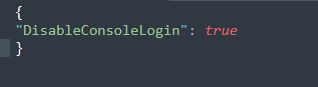
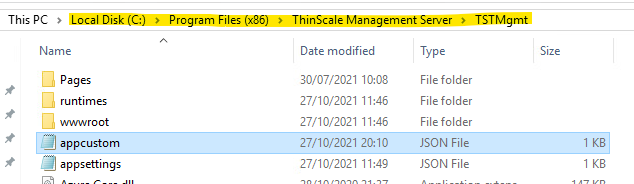
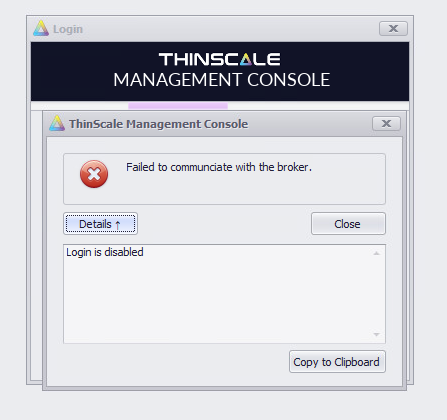
- Added a new Get-TSTMGMTLicenseUsage cmdlets
- Fixed an issue where Packages were not synched across Hub Server from Primaries
Credit: D. Tibolla
- Fixed an issue with devices showing offline when connected to a Hub Server.
New in this release: 7.1.49
07/10/21
- Added Support for new Profile Editor Options for SRW and TK
- Fixed an issue while creating a new LocalDB environment
- Fix an issue with the Azure Auth Provider checkbox "Force Server-Side Validation" not preserving its state
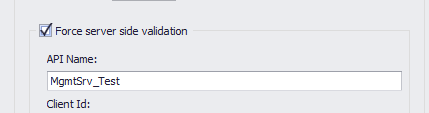
New in this release: 7.1.45
22/09/21
- Fixed an issue where machines were showing offline in the console.
- Fixed an issue where the console would fail to connect while retrieving a specific combination of Access Keys
New in this release: 7.1.38
06/09/21
- Added new Profile Editor options for SRW and TK
Please note a server update is not needed for existing customers.
However, for new customers, the server component is, as always, necessarily.
New in this release: 7.1.36
29/07/21
- Added a new Virtual Disks Functionality
- Click here for more info
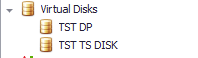
Note: in order to create disks, the BitLocker rule must be added
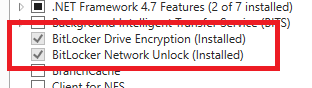
- Added a new LDAP2 and Extended Azure AD auth Providers
- Click here for more info
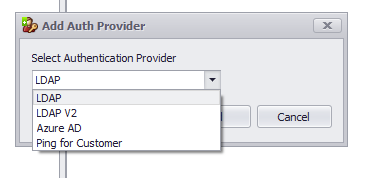
- Added a new License Report Functionality
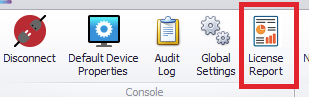
- Added the option to disable components of the status page via an appcustom.json
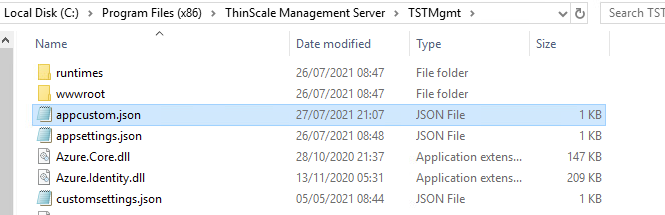
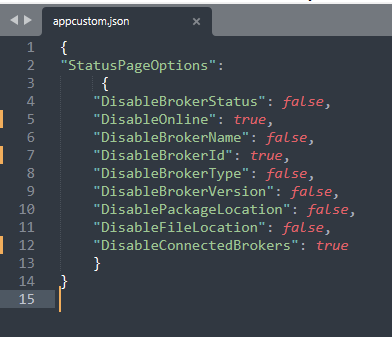
- Added the option to filter Notification for Device Events
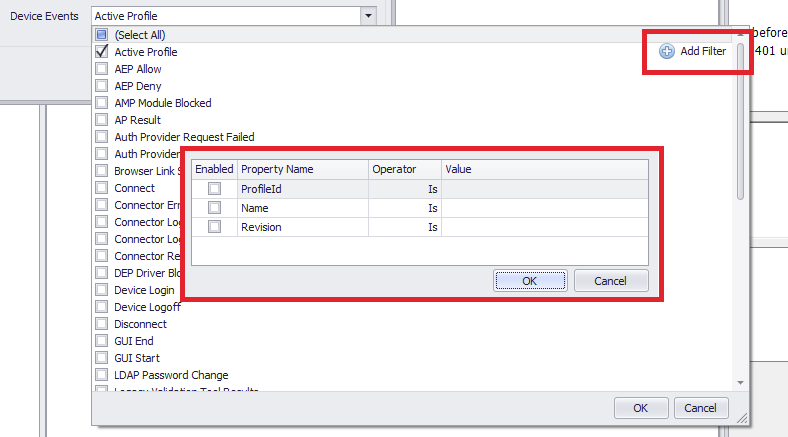
Credit: D. TIbolla
- Improved communication between client and server
- Fixed an issue with casting Powershell CmdLets
Credit: C. Soldano
- Fixed an issue with Packages download when multiple users were downloading the same package
- Fixed an issue where Servers were showing offline in the console.