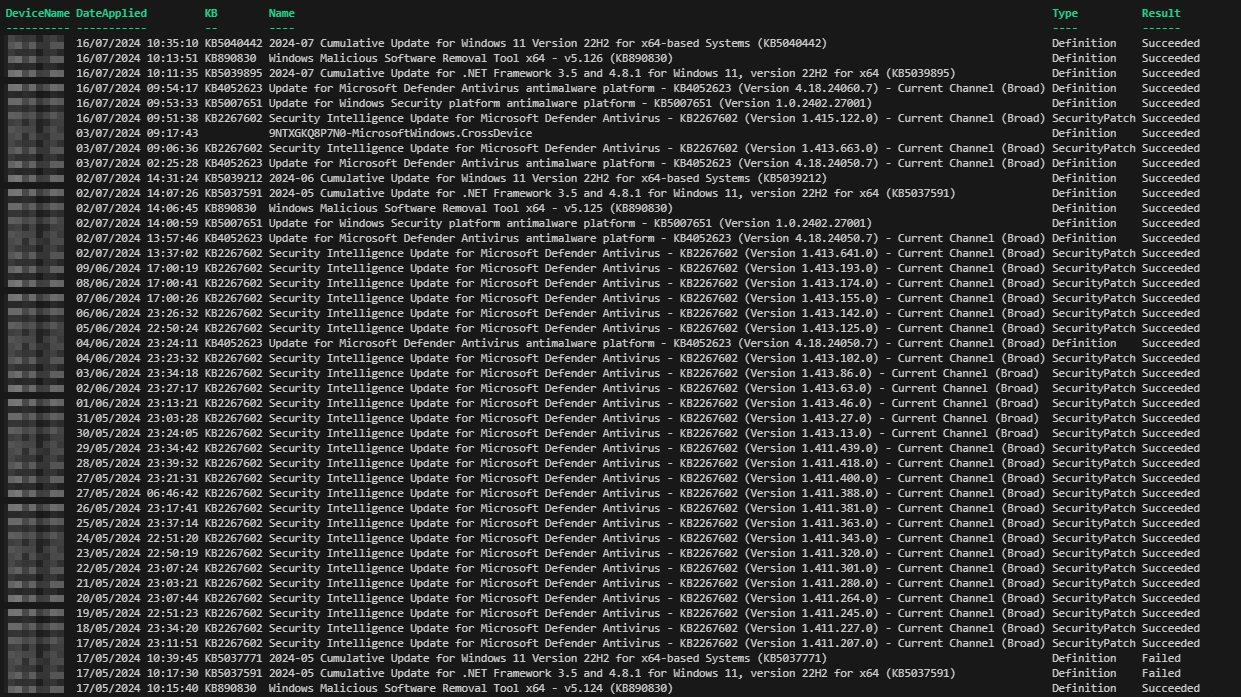PowerShell - Retrieve Windows Updates directly from the database
For a specific machine, or all machines
Requirements:
- Download: Get-TSTMGMTWinUpdates.ps1
- Powershell 7.x
Usage:
- Start a code terminal (powershell terminal, cmd, visual code etc.)
- Import the module as follows:
Import-Module "<path to where you saved the .ps1 file>\Get-TSTMGMTWinUpdates.ps1"
Example:
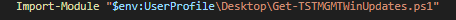
- For a specific device, run the command as follows:
Get-TSTMGMTWinUpdates -ServerInstance server.domain.local" -Database "THINSCALE" -Username "Admin" -Password "Passw0rd" -DeviceName "MyDevice"
Output: