PowerShell - Export Device Inventory of all devices
PowerShell - Export Device Inventory of all devices
Script Examples:
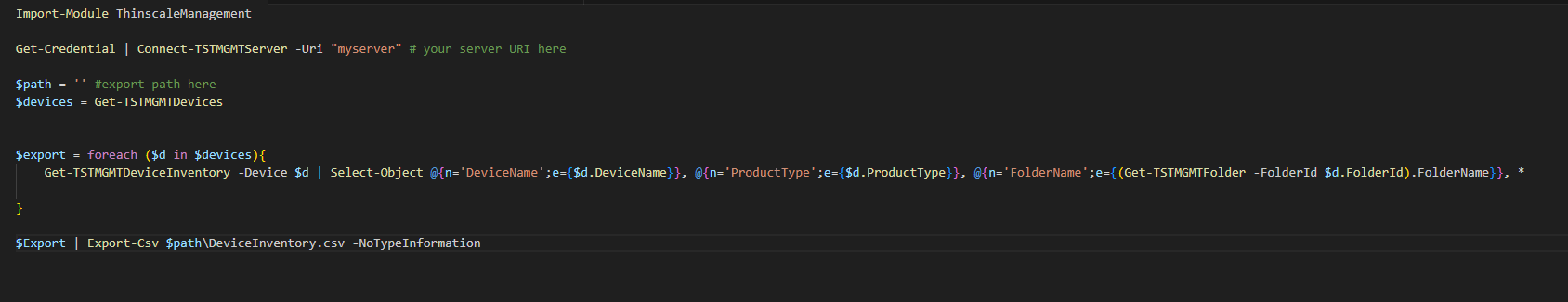
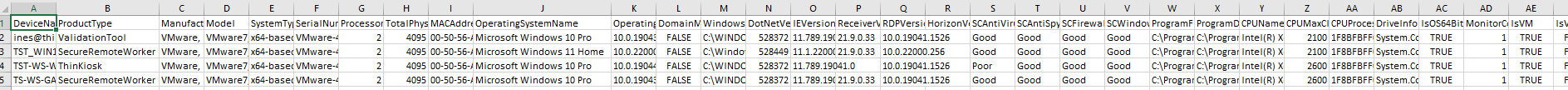
Script:
Import-Module ThinscaleManagement
Get-Credential | Connect-TSTMGMTServer -Uri "myserver" # your server URI here
$path = '' #export path here
$devices = Get-TSTMGMTDevices
$export = foreach ($d in $devices){
Get-TSTMGMTDeviceInventory -Device $d | Select-Object @{n='DeviceName';e={$d.DeviceName}}, @{n='ProductType';e={$d.ProductType}}, @{n='FolderName';e={(Get-TSTMGMTFolder -FolderId $d.FolderId).FolderName}}, *
}
$Export | Export-Csv $path\DeviceInventory.csv -NoTypeInformation