Invoke-TSTMGMTAdminAction
A list of commands you can send to the devices using the PowerShell Module.
A list of commands ( shutdown, restart, refresh) you can send to devices using the Powershell Module
SYNTAX
DESCRIPTION
Send Admin action to a device within the Management Platform. You can specify a fully qualified device name or a DeviceId.
EXAMPLES
1. Send a RefreshProfile command using the DeviceId
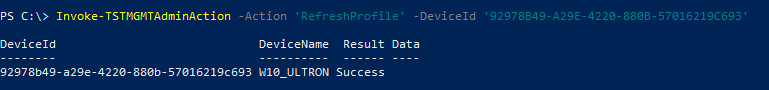
2. Send a RefreshProfile command using the DeviceName
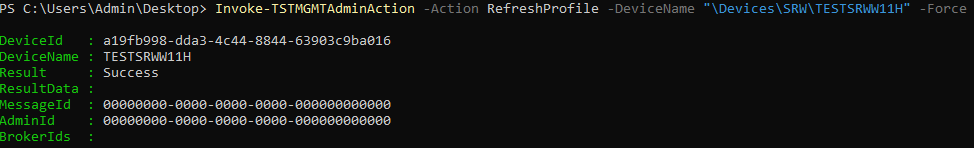
PARAMETERS
-DeviceName
The fully qualified name of the device to perform the admin action on
| Type: | String |
| Required: | Yes |
| Accept Pipeline Input: | No |
-Device
A device object to perform the admin action on
| Type: | Device |
| Required: | Yes |
| Accept Pipeline Input: | Yes |
-DeviceId
The GUID of the device to perform the admin action on
| Type: | Guid |
| Required: | Yes |
| Accept Pipeline Input: | No |
-Action
The action to perform ('GetDeviceLogs','Lock','Logoff','RefreshProfile','RefreshProfileRestart','RemoteControl','Restart','Shutdown','Unlock')
| Type: | String |
| Required: | Yes |
| Accept Pipeline Input: | No |
| Accepted values: | GetDeviceLogs, Lock, Logoff, RefreshProfile, RefreshProfileRestart, RemoteControl, Restart, Shutdown, Unlock |
-Interface
The interface ID returned by a previously successful call to Connect-TSTMGMTServer. This parameter is only required if you are connected to 2 or more Management Platform instances at the same time. If this parameter is not specified the connection to the last successful call to Connect-TSTMgmtServer will be used.
| Type: | Guid |
| Required: | No |
| Accept Pipeline Input: | No |
-Timeout
The time allowed in milliseconds for the call to complete before it is deemed to have timed out and is aborted
| Type: | Int32 |
| Required: | No |
| Accept Pipeline Input: | No |
-Force
If multiple objects are found with the same name, the first retrieved will be used otherwise the call will fail
| Type: | SwitchParameter |
| Required: | No |
| Accept Pipeline Input: | No |
INPUTS
ThinScale.Management.DataObjects.Device
OUTPUTS
ThinScale.Management.PowerShell.TSTMGMTAdminActionResult