Import-TSTMGMTProfileObject
Import a profile within the Management Platform.
Import a saved profile into the Management Platform
SYNTAX
DESCRIPTION
Import a new profile into the Management Platform using the File Object
EXAMPLES
1. Import a profile called 'Test.json' of type ThinKiosk in the Management Platform
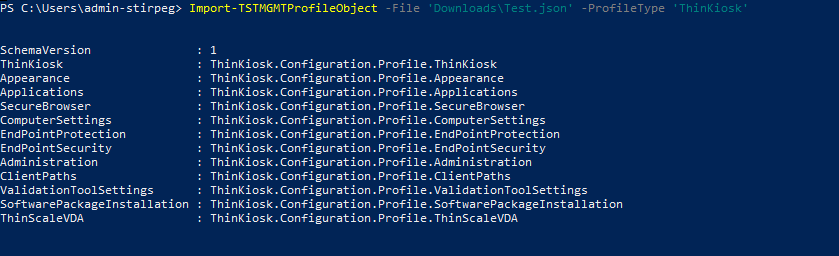
PARAMETERS
-File
Path to a profile JSON file imported
| Type: | String |
| Required: | Yes |
| Accept Pipeline Input: | No |
-ProfileType
The ThinScale product the profile is associated with ('ThinKiosk','IntelliPerform','SecureRemoteWorker','ThinScaleVDA')
| Type: | String |
| Required: | No |
| Accept Pipeline Input: | No |
| Accepted values: | ThinKiosk, IntelliPerform, SecureRemoteWorker, ThinScaleVDA |
INPUTS
None
OUTPUTS
ThinKiosk.Configuration.Profile.TKProfile
ThinScale.VDA.Configuration.Profile.TSTVDAProfile
IntelliPerform.Configuration.Profile.TLProfile