New-TSTMGMTAccessKey
Add a new Access Key to the Management Platform
Add a new Access Key within the Management Platform
SYNTAX
-AccessKeyName <string> -AccessKeyDescription <string> [-ParentId <guid>] [-Force] [-Disabled] [-AllowAutoAdd] [-DefaultDeviceFolderId <guid>] [-DefaultDeviceFolderName <string>] [-ForceDeviceFolder][-EnableMoveDeviceOnAuth] [-EnableMoveDeviceOnInstall] [-EnableLegacyAuth] [-LegacyAuthUsername <string>] [-LegacyAuthPassword <string>] [-RegistrationKeyCreatesNewDevice] [-UseMACWhenDeviceIdNotFound] [-UseSIDWhenDeviceIdNotFound] [-VerifyDeviceIdWithMAC] [-VerifyDeviceIdWithSID] [-Interface <guid>] [-Timeout <int>] [<CommonParameters>],
-AccessKeyName <string> -AccessKeyDescription <string> -ParentFolder <Folder> [-ParentId <guid>] [-Disabled] [-AllowAutoAdd] [-DefaultDeviceFolderId <guid>] [-DefaultDeviceFolderName <string>] [-ForceDeviceFolder] [-EnableMoveDeviceOnAuth] [-EnableMoveDeviceOnInstall] [-EnableLegacyAuth] [-LegacyAuthUsername <string>] [-LegacyAuthPassword <string>] [-RegistrationKeyCreatesNewDevice] [-UseMACWhenDeviceIdNotFound] [-UseSIDWhenDeviceIdNotFound] [-VerifyDeviceIdWithMAC][-VerifyDeviceIdWithSID] [-Interface <guid>] [-Timeout <int>] [<CommonParameters>]}
DESCRIPTION
Adds a new Access Key to the Management Platform. You can specify a fully qualified path to the new Access Key or a relative one supplying a ParentFolder or ParentId.
-AccessKeyName and -AccessKeyDescription are required parameters.
EXAMPLE
1. Add an Access Key that allows unknown device authentication, specifies a Default device folder to be Support (folder must exist) and moves the newly installed devices to this folder.
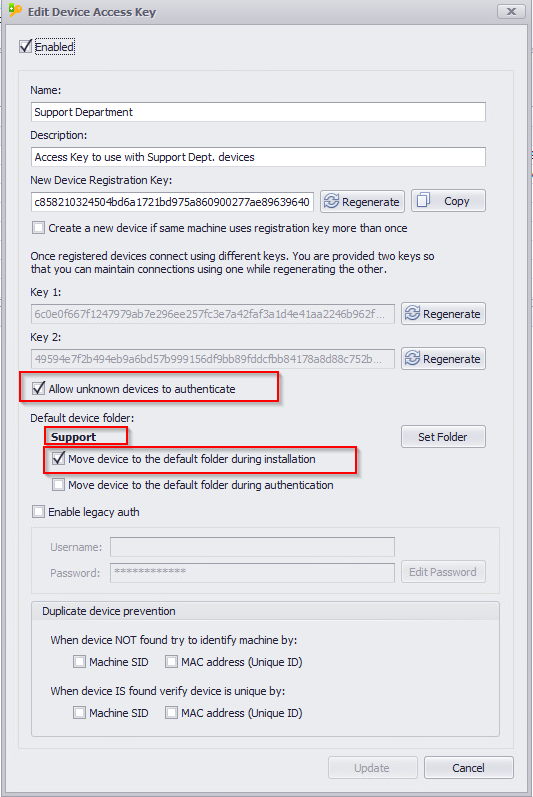
New-TSTMGMTAccessKey -AccessKeyName '\Access Keys\Support Department' -AccessKeyDescription 'Access Key to use with Support Dept. devices' -DefaultDeviceFolderName '\Devices\Support' -EnableMoveDeviceOnInstall -AllowAutoAdd
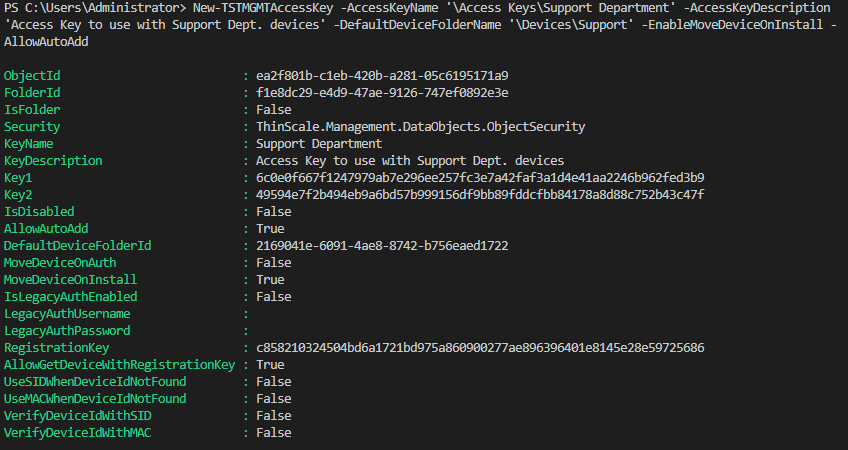
PARAMETERS
-AccessKeyName
Fully qualified or relative name of the AccessKey to create
| Type: | String |
| Required: | Yes |
| Accept Pipeline Input: | No |
-AccessKeyDescription
Description of the AccessKey to create
| Type: | String |
| Required: | Yes |
| Accept Pipeline Input: | No |
-ParentId
The GUID of the folder the AccessKey is to be created in (only required if AccessKeyName is not fully qualified)
| Type: | Guid |
| Required: | No |
| Accept Pipeline Input: | No |
-ParentFolder
A folder object in which the Access Key is to be created (only required if Access Key is a relative path)
| Type: | ThinScale.Management.DataObjects.Folder |
| Required: | Yes |
| Accept Pipeline Input: | Yes |
-Disabled
Sets the Access Key to disabled when created
| Type: | SwitchParameter |
| Required: | No |
| Accept Pipeline Input: | No |
-AllowAutoAdd
Allows devices to be added if they do not exist when connecting via this AccessKey
| Type: | SwitchParameter |
| Required: | No |
| Accept Pipeline Input: | No |
-DefaultDeviceFolderId
The GUID of the folder devices will be added to if they do not exist when connecting via this AccessKey
| Type: | Guid |
| Required: | No |
| Accept Pipeline Input: | No |
-ForceDeviceFolder
If multiple DefaultDeviceFolders are found with the same name, the first retrieved will be used otherwise the call will fail
| Type: | SwitchParameter |
| Required: | No |
| Accept Pipeline Input: | No |
-EnableMoveDeviceOnAuth
Enable devices to be moved to the default folder during authentication
| Type: | SwitchParameter |
| Required: | No |
| Accept Pipeline Input: | No |
-EnableMoveDeviceOnInstall
Enable devices to be moved to the default folder during installation
| Type: | SwitchParameter |
| Required: | No |
| Accept Pipeline Input: | No |
-EnableLegacyAuth
Enable devices to connect using the old Site username/password credentials
| Type: | SwitchParameter |
| Required: | No |
| Accept Pipeline Input: | No |
-LegacyAuthUsername
If LegacyAuth is enabled, specify the username for authentication
| Type: | String |
| Required: | No |
| Accept Pipeline Input: | No |
-LegacyAuthPassword
If LegacyAuth is enabled, specify the password for authentication
| Type: | String |
| Required: | No |
| Accept Pipeline Input: | No |
-RegistrationKeyCreatesNewDevice
Always create a new device if same machine uses registration key more than once
| Type: | SwitchParameter |
| Required: | No |
| Accept Pipeline Input: | No |
-UseMACWhenDeviceIdNotFound
When device NOT found try to identify machine by MAC Address
| Type: | SwitchParameter |
| Required: | No |
| Accept Pipeline Input: | No |
-UseSIDWhenDeviceIdNotFound
When device NOT found try to identify machine by SID
| Type: | SwitchParameter |
| Required: | No |
| Accept Pipeline Input: | No |
-VerifyDeviceIdWithMAC
When device IS found verify device is unique by MAC
| Type: | SwitchParameter |
| Required: | No |
| Accept Pipeline Input: | No |
-VerifyDeviceIdWithSID
When device IS found verify device is unique by MAC
| Type: | SwitchParameter |
| Required: | No |
| Accept Pipeline Input: | No |
-Interface
The interface ID returned by a previously successful call to Connect-TSTMGMTServer. This parameter is only required if you are connected to 2 or more Management Platform instances at the same time. If this parameter is not specified the connection to the last successful call to Connect-TSTMgmtServer will be used.
| Type: | Guid |
| Required: | No |
| Accept Pipeline Input: | No |
-Timeout
The time allowed in milliseconds for the call to complete before it is deemed to have timed out and is aborted
| Type: | Int32 |
| Required: | No |
| Accept Pipeline Input: | No |
-Force
If the path for the new user does not exist then it will be created
| Type: | SwitchParameter |
| Required: | No |
| Accept Pipeline Input: | No |
INPUTS
ThinScale.Management.DataObjects.AccessKey
OUTPUTS
ThinScale.Management.DataObjects.AccessKey