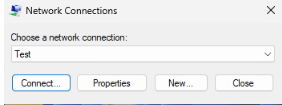For utilizing the built-in Windows VPN within SRW/TK, this is configurable via Login Script which is in your profile under Computer Settings-->Login Script.
Related link: downloadable profiles for both SRW and TK you can reference that has the Local Application Shortcut, Login Script, and recommended AEP security rules:
https://kb.thinscale.com/aep-tksrw-profile-collection/windows-vpn-profile-collection
Please customize the script as needed below with your connection details:
1. Please edit your profile under Computer Settings-->Login Script and set the .ps1 script as the following, but be sure to specify the custom name/server address/ and Tunnel Type: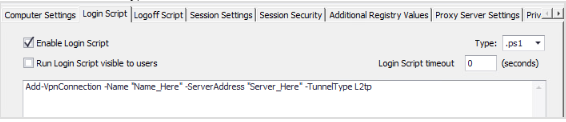
2. Then you'll need to add a local shortcut under Applications-->Local Applications
C:\Windows\System32\rasphone.exe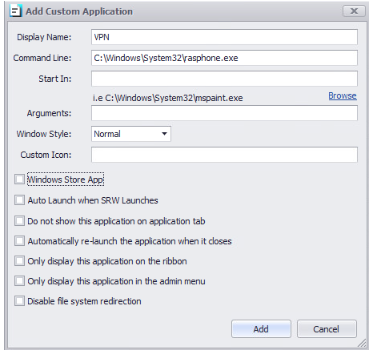
3. Then save your profile and test it out. When the VPN app is launched in-session, it should look like this.